I had a little free time on hand and saw an e-mail by CSIT on a new mini-challenge. Since this topic is on Cloud Infrastructure, my domain, how could I miss it? 😄
The Challenge
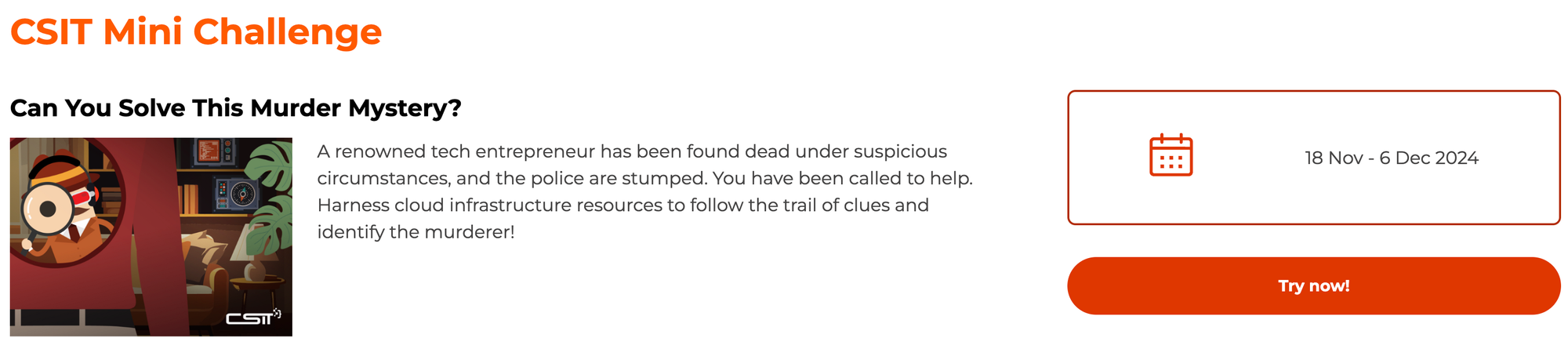
Background
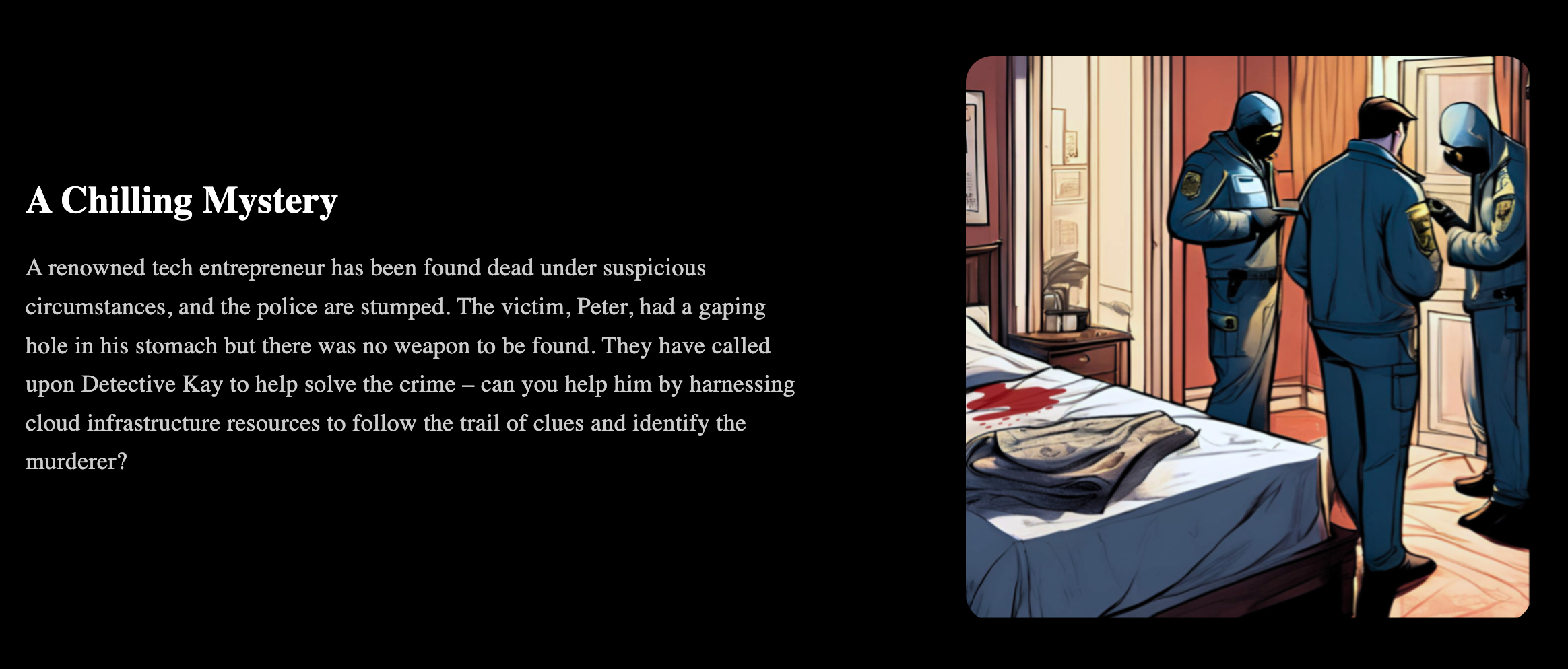
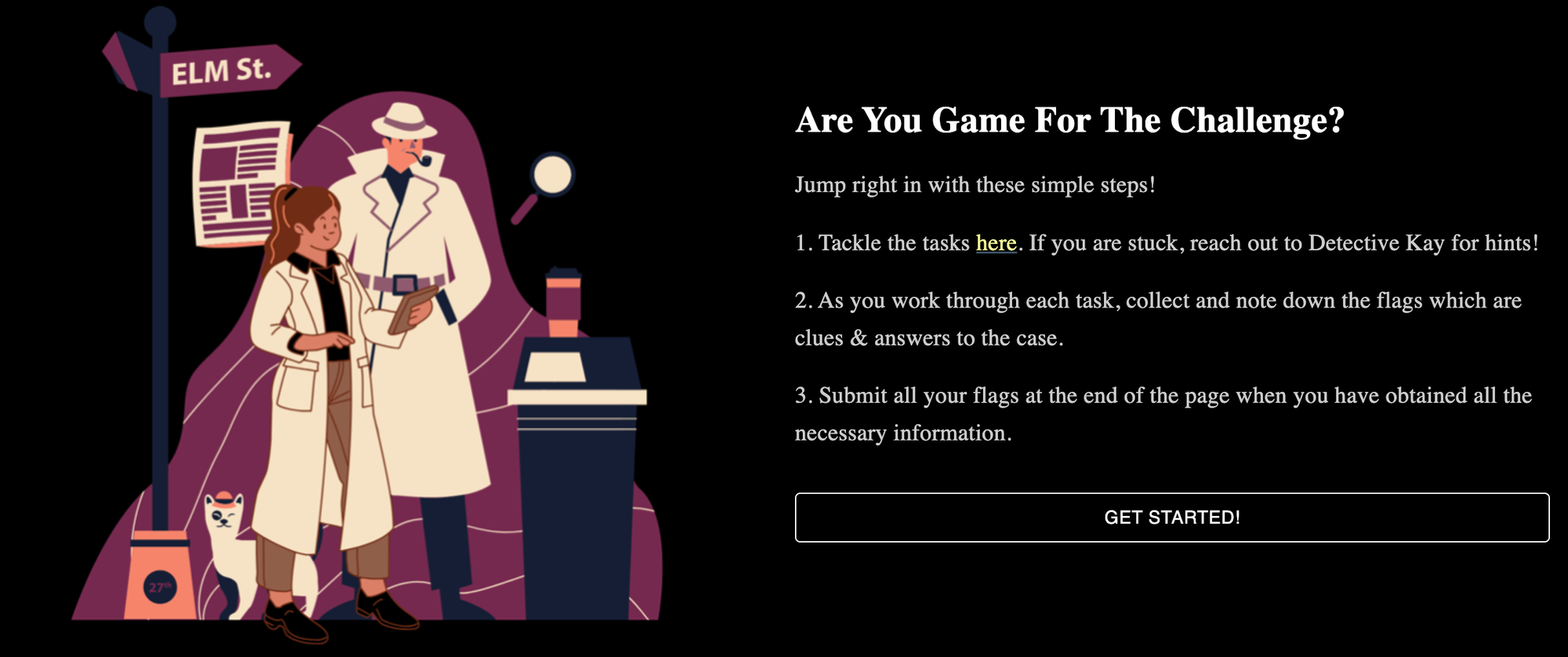
Tools for this challenge
This challenge is using killercoda for simulation where you get an environment for 1 hour to simulate the tasks. Cool!

Task 1: The Murder Weapon
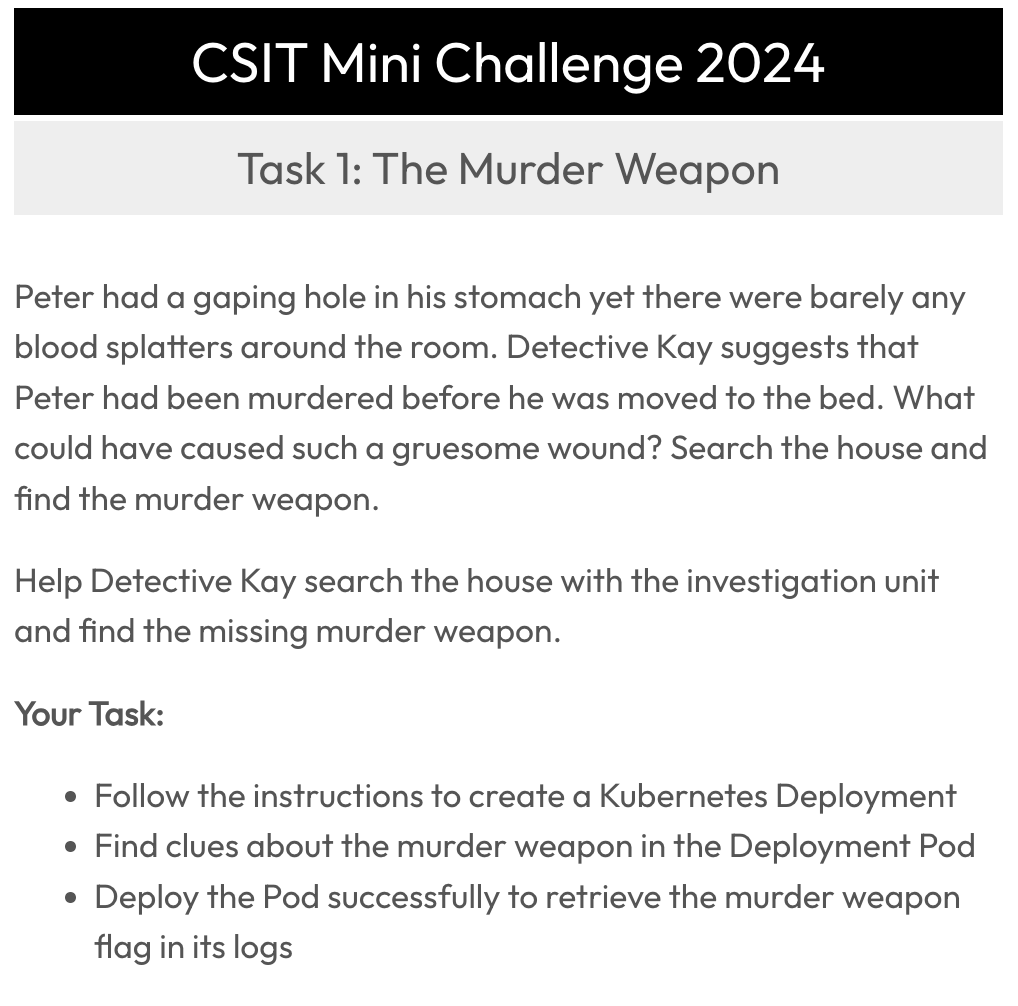
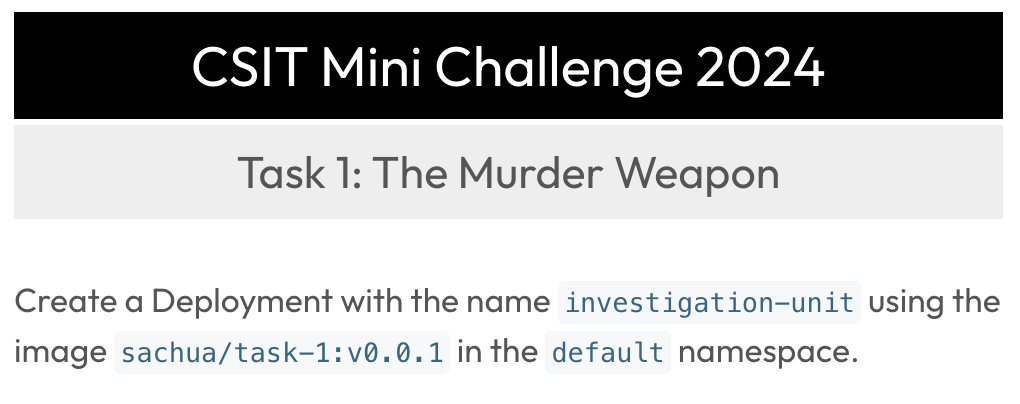
The first task is pretty easy. Just use the command below to create a deployment. The -n default is kind of redundant as kubectl will default to the default namespace if -n is not specified.
kubectl create deployment investigation-unit --image=sachua/task-1:v0.0.1 -n defaultOutput:
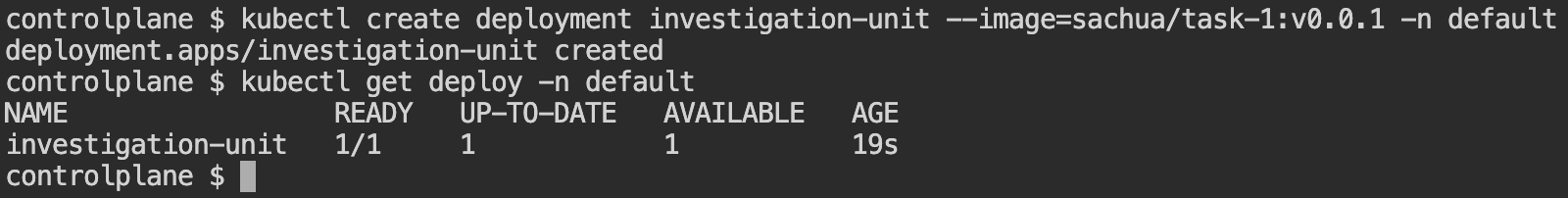
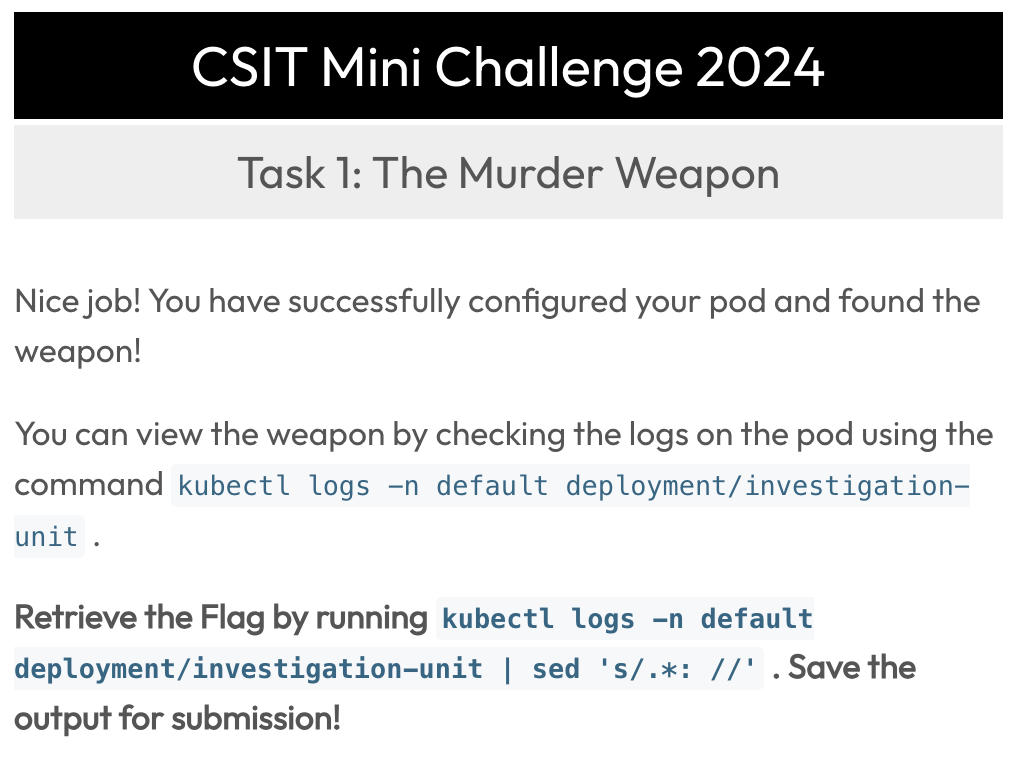
The command to retrieve flag is already given, just copy and paste 😄
kubectl logs -n default deployment/investigation-unit | sed 's/.*: //'Output:
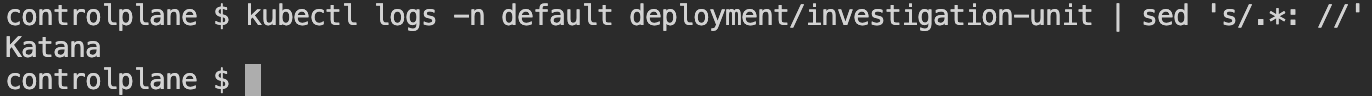
Task 2: An Elusive Fingerprint
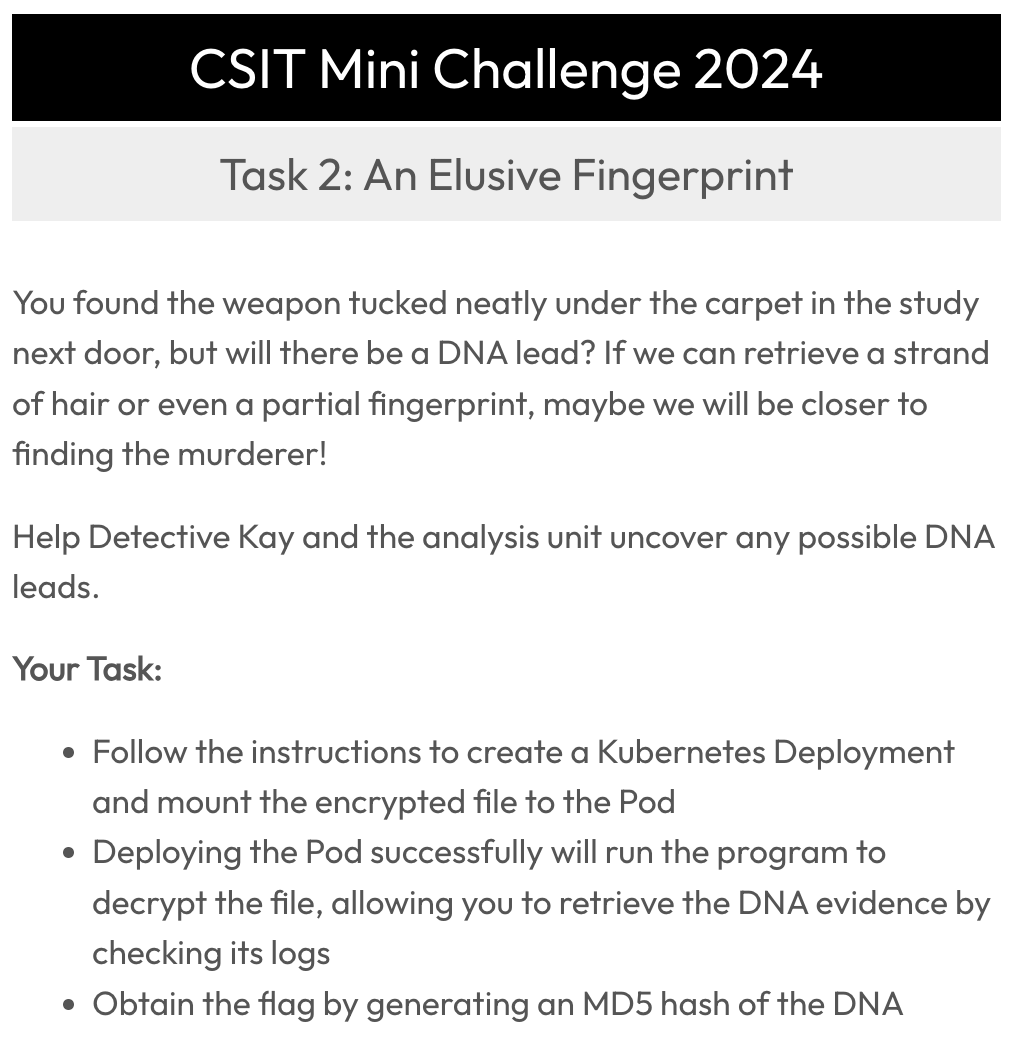
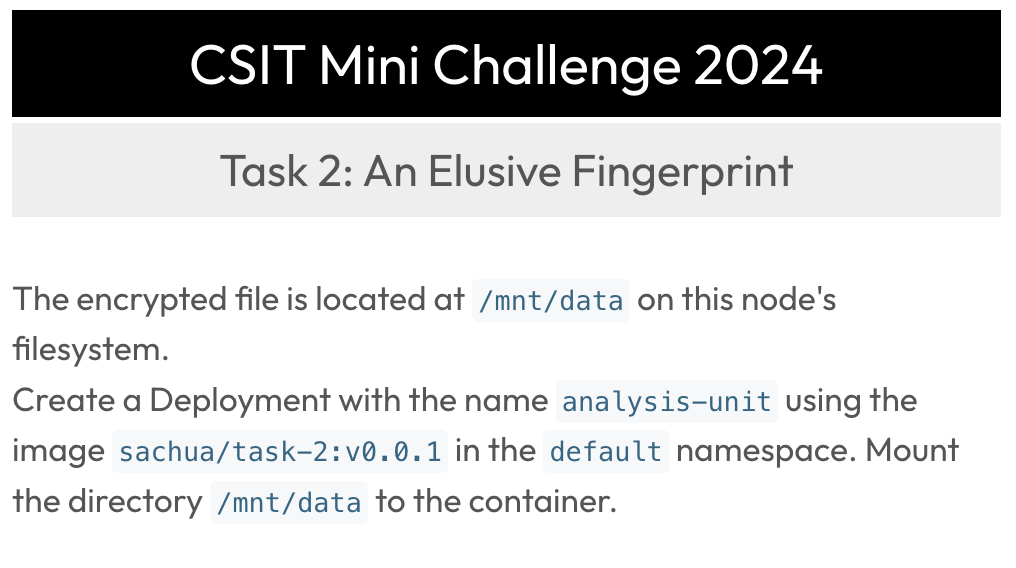
We will need to create 3 files for this Task:
- pv.yaml (Persistent Volume)
- pvc.yaml (Persistent Volume Claim)
- deployment.yaml (Deployment)
apiVersion: v1
kind: PersistentVolume
metadata:
name: analysis-unit-pv
spec:
storageClassName: manual
capacity:
storage: 1Gi
accessModes:
- ReadWriteOnce
hostPath:
path: /mnt/datapv.yaml
apiVersion: v1
kind: PersistentVolumeClaim
metadata:
name: analysis-unit-pvc
spec:
storageClassName: manual
accessModes:
- ReadWriteOnce
resources:
requests:
storage: 1Gipvc.yaml
apiVersion: apps/v1
kind: Deployment
metadata:
labels:
app: analysis-unit
name: analysis-unit
namespace: default
spec:
replicas: 1
selector:
matchLabels:
app: analysis-unit
template:
metadata:
labels:
app: analysis-unit
spec:
containers:
- image: sachua/task-2:v0.0.1
name: task-2
volumeMounts:
- mountPath: /mnt/data
name: analysis-vol
volumes:
- name: analysis-vol
persistentVolumeClaim:
claimName: analysis-unit-pvcdeployment.yaml
Then we need to create the resources:
kubectl apply -f pv.yaml
kubectl apply -f pvc.yaml
kubectl apply -f deployment.yamlOutput:
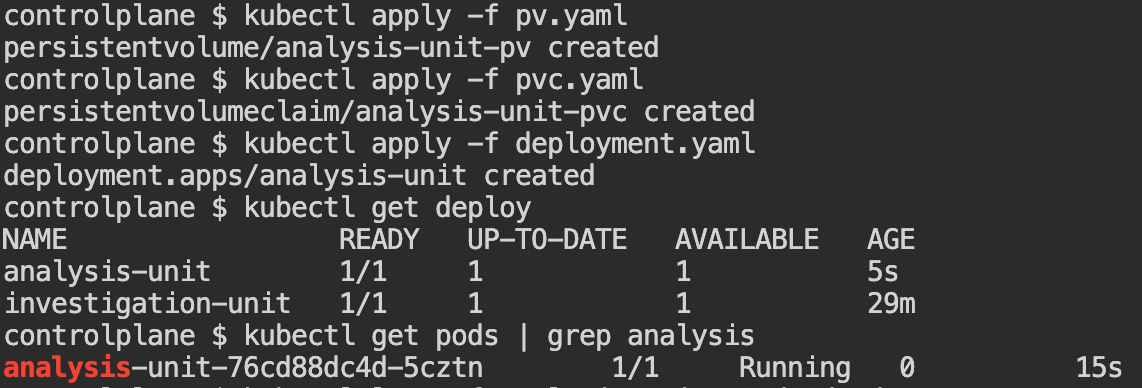
We will see the logs of this pod to see what's inside.
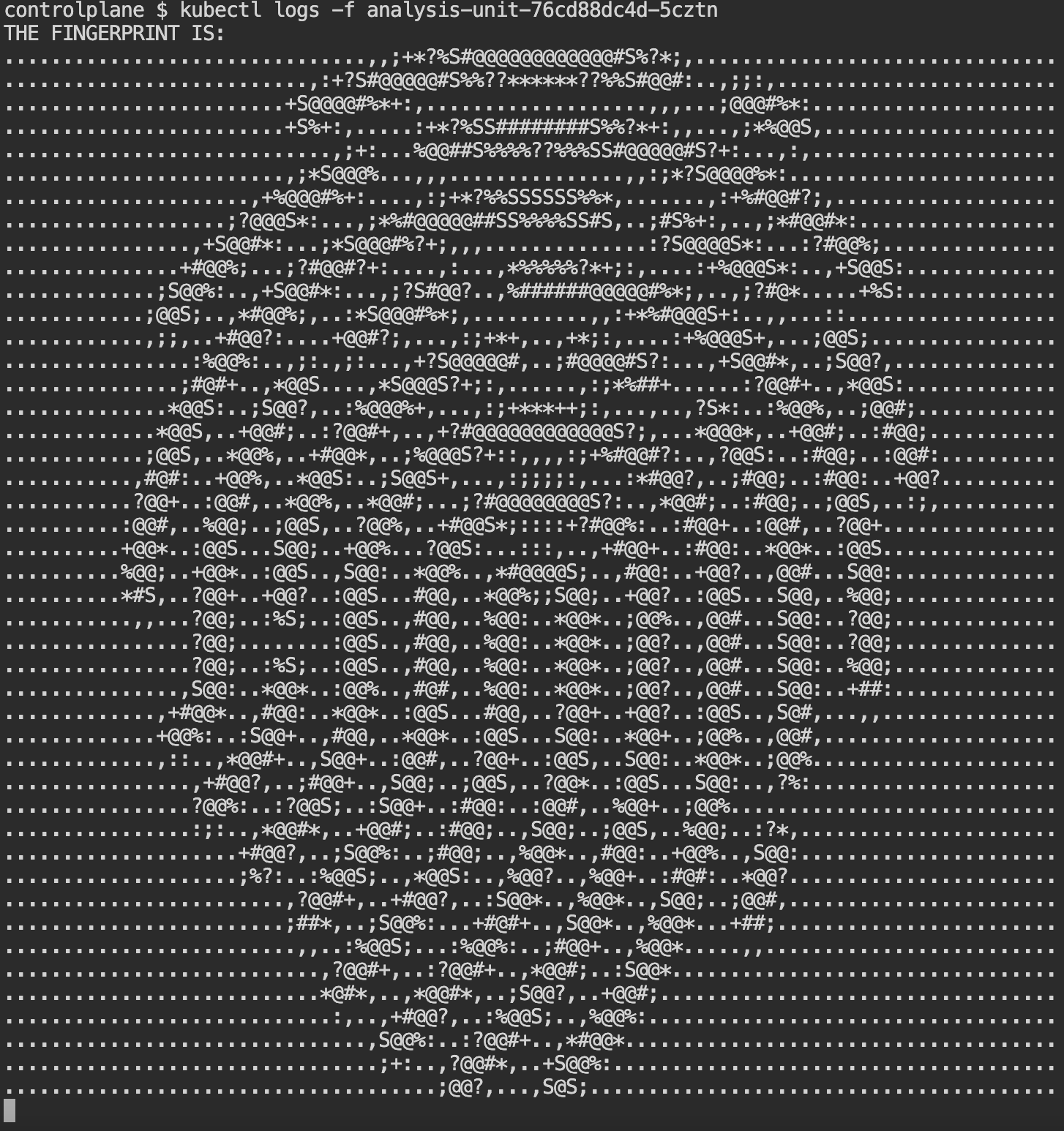
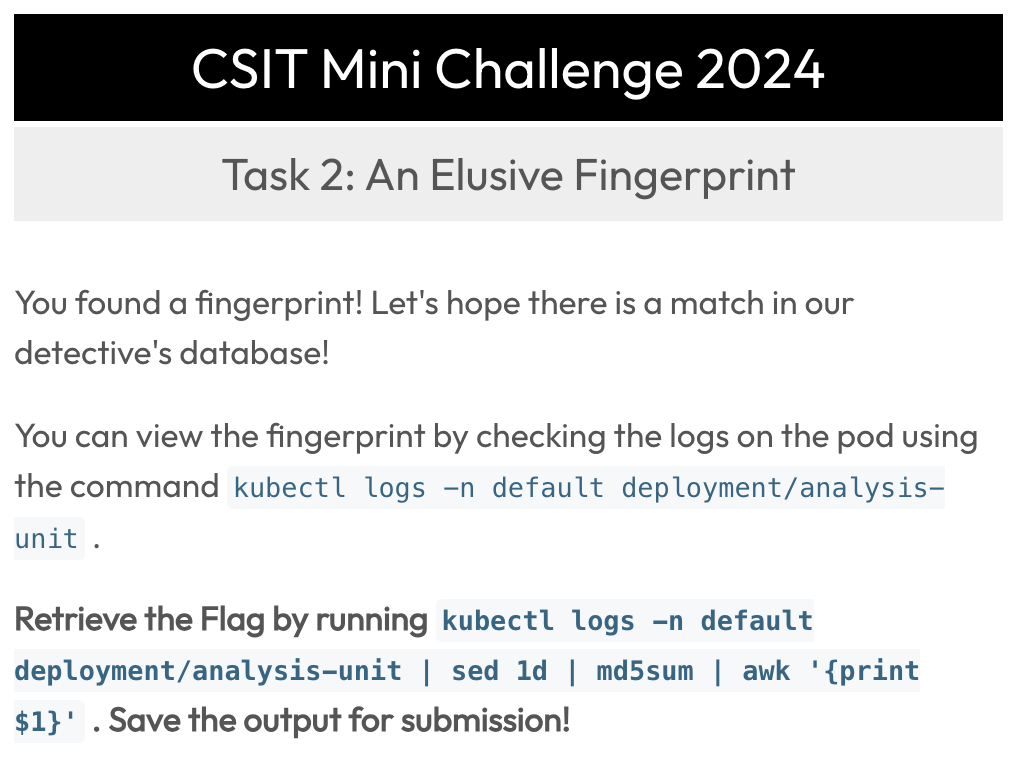
Output:
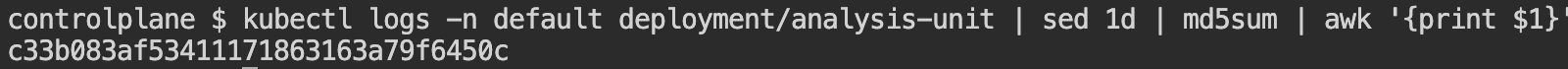
Task 3: Identify The Culprit
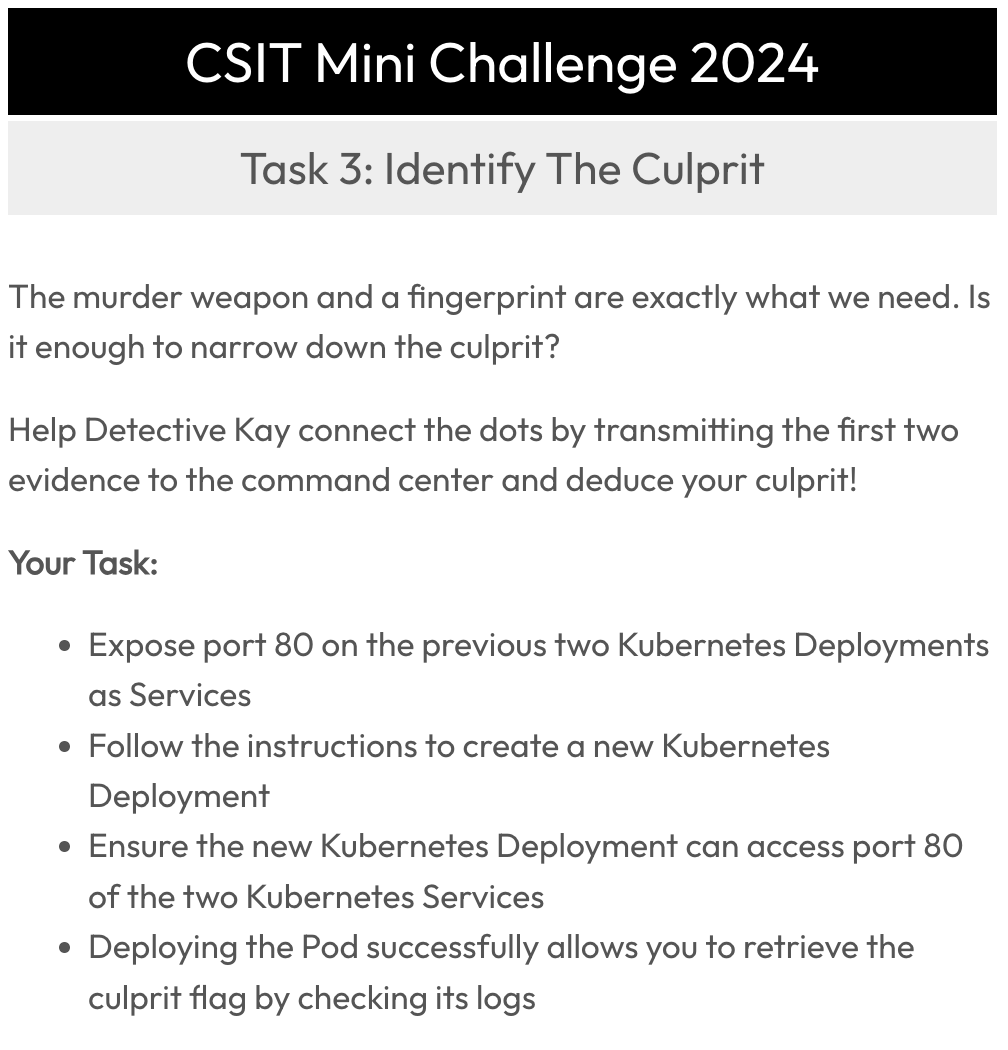
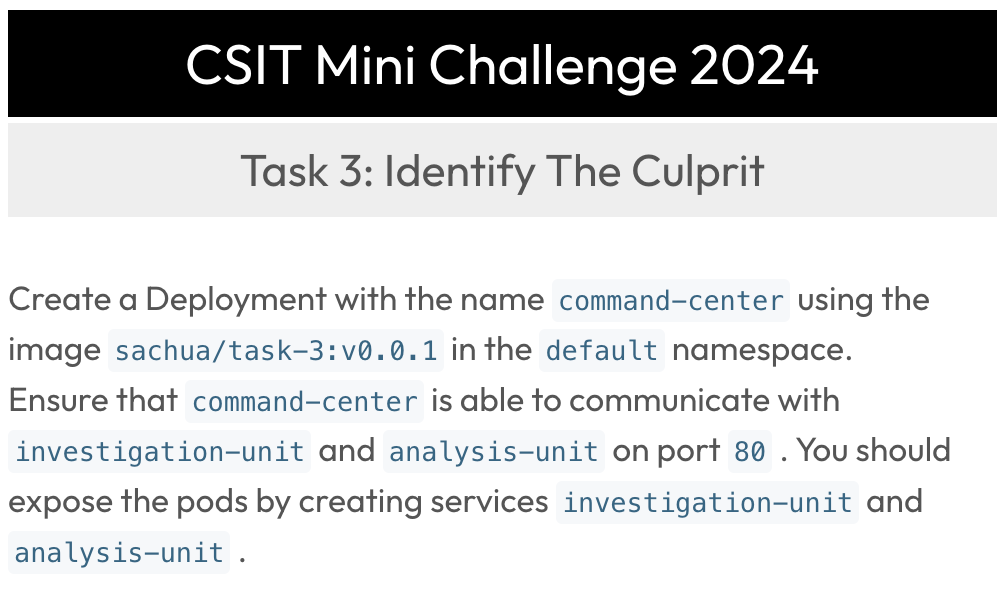
First, we will create a deployment named "command-center":
kubectl create deployment command-center --image=sachua/task-3:v0.0.1 -n defaultOutput:
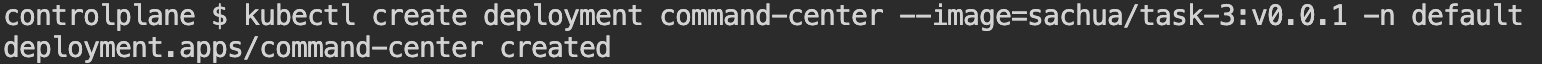
Then, we need to create the service yaml files:
- investigation-unit-svc.yaml
- analysis-unit-svc.yaml
kubectl create svc clusterip investigation-unit --tcp=80:80 --dry-run=client -o yaml > investigation-unit-svc.yaml
kubectl create svc clusterip analysis-unit --tcp=80:80 --dry-run=client -o yaml > analysis-unit-svc.yamlapiVersion: v1
kind: Service
metadata:
labels:
app: analysis-unit
name: analysis-unit
namespace: default
spec:
ports:
- name: http
port: 80
protocol: TCP
targetPort: 80
selector:
app: analysis-unit
type: ClusterIPanalysis-unit-svc.yaml
apiVersion: v1
kind: Service
metadata:
labels:
app: investigation-unit
name: investigation-unit
namespace: default
spec:
ports:
- name: http
port: 80
protocol: TCP
targetPort: 80
selector:
app: investigation-unit
type: ClusterIPinvestigation-unit-svc.yaml
Then create the 2 services:
kubectl apply -f analysis-unit-svc.yaml
kubectl apply -f investigation-unit-svc.yamlOutput:
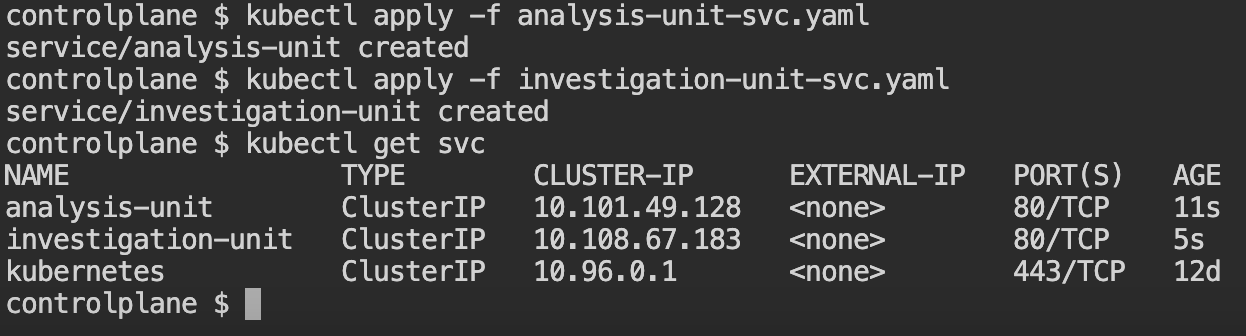
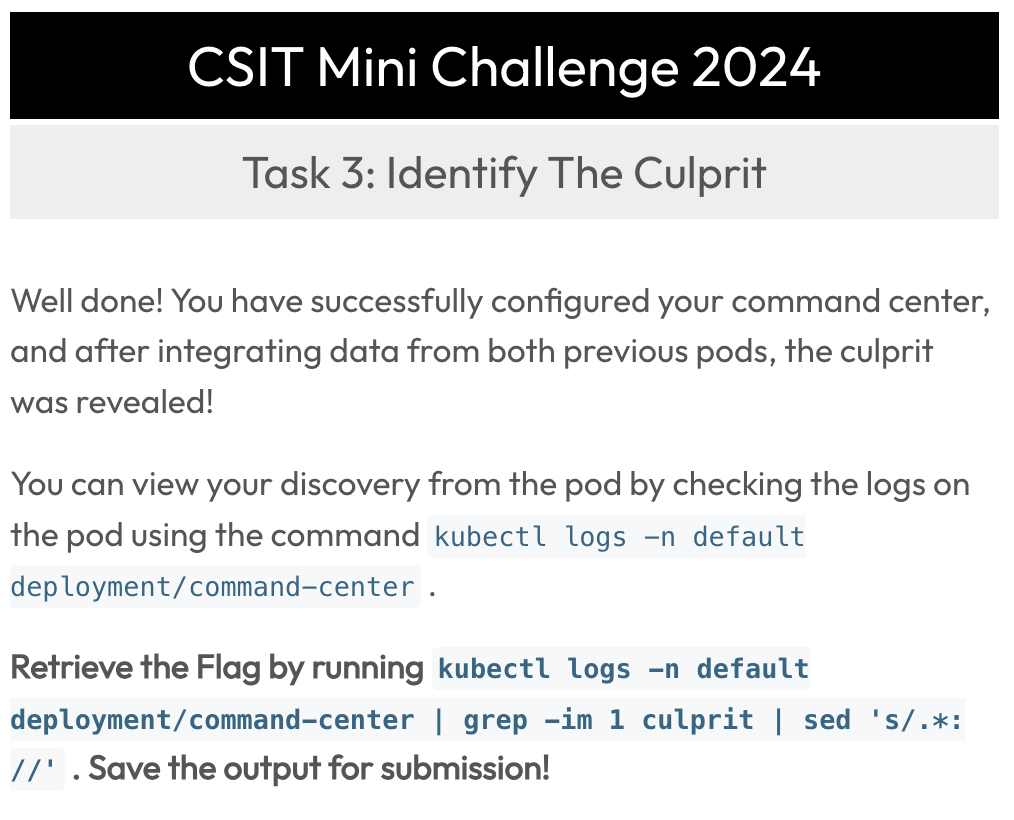
Retrieve the flag by running the command!
kubectl logs -n default deployment/command-center | grep -im 1 culprit | sed 's/.*: //'Output:
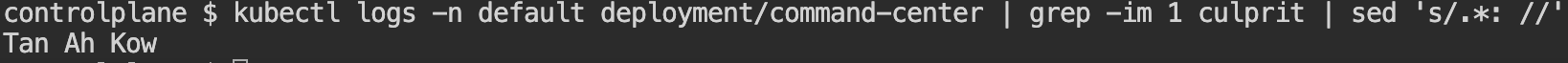
Completion!
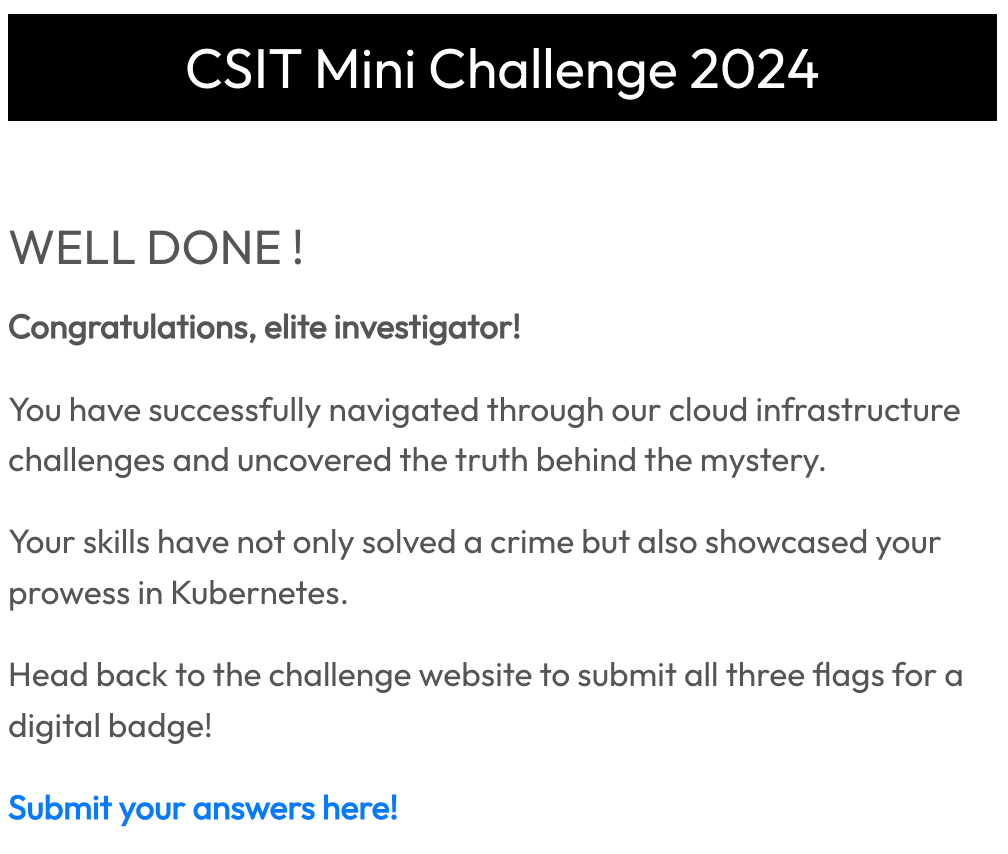
Submission of Flags
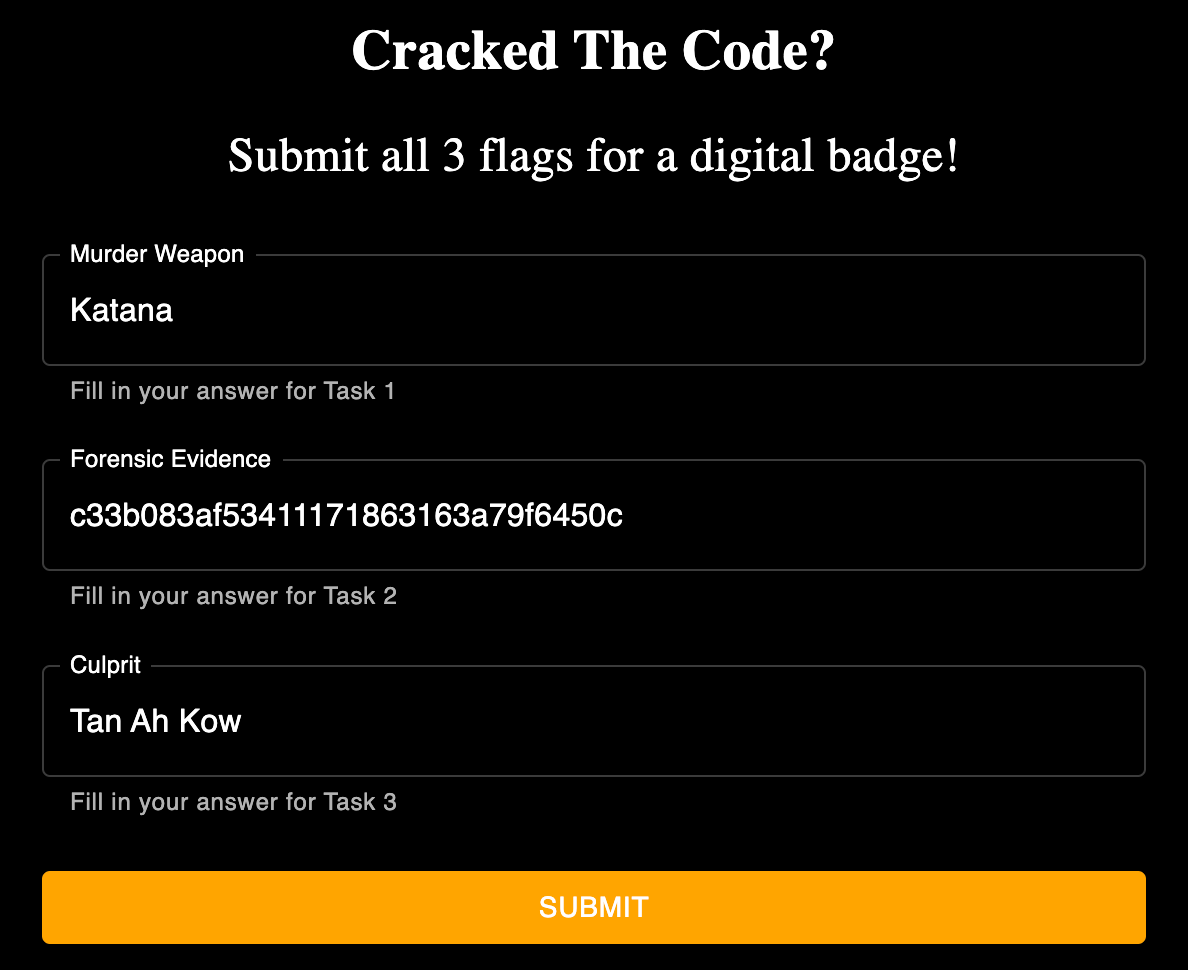
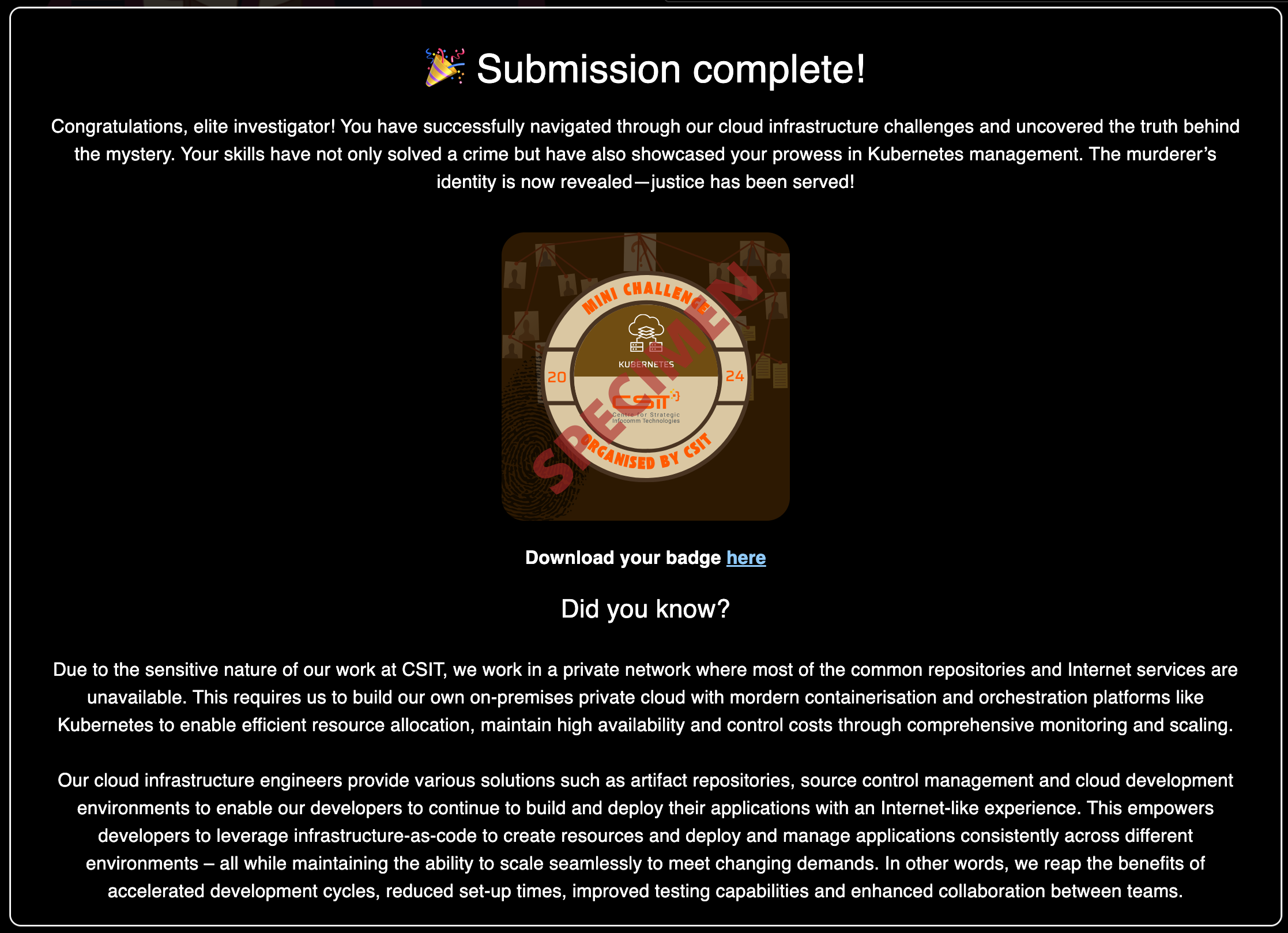
Badge


