I had some free time in Sep and wanted to attempt the annual CSIT - TISC challenge.
Side Note: Unfortunately, I had to stopped after Level 1 due to some unforseen matters to attend to.. I will be looking forward to attempt again in 2025 😀
Level 1 - Navigating the Digital Labyrinth
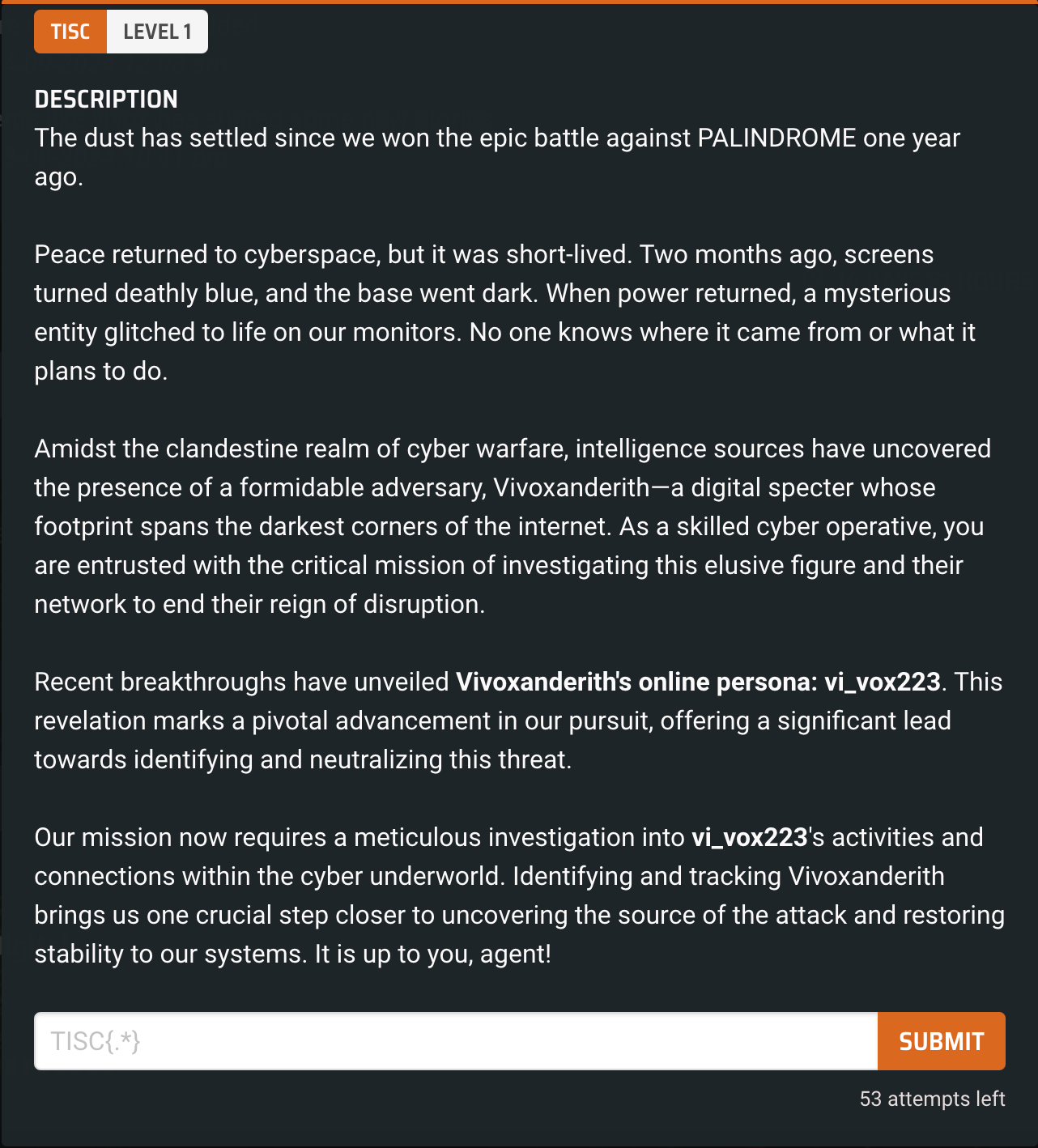
I started by Googling for the term "vi_vox223" in social media networks since it's mentioned that it's an online persona. I found a match in Instagram at https://www.instagram.com/vi_vox223/.
Looking at the posts in this account, I realised he is talking about AI and Discord. I then dived into the highlights on his account and saw this story regarding Discord bot.
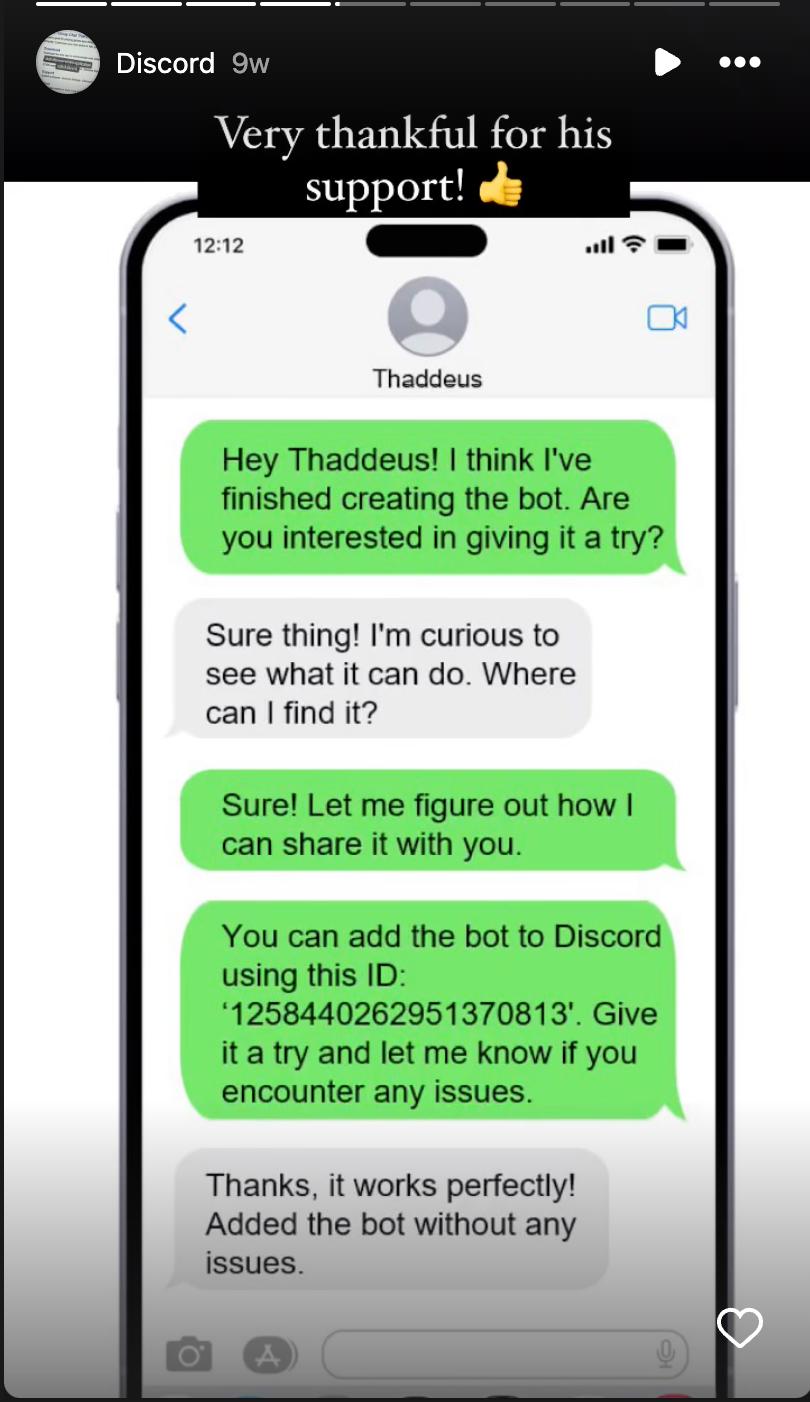
I then created my own discord server and add the bot to my server using this link with the ID above:
After which, you will see this screen where you can add the bot into the server.
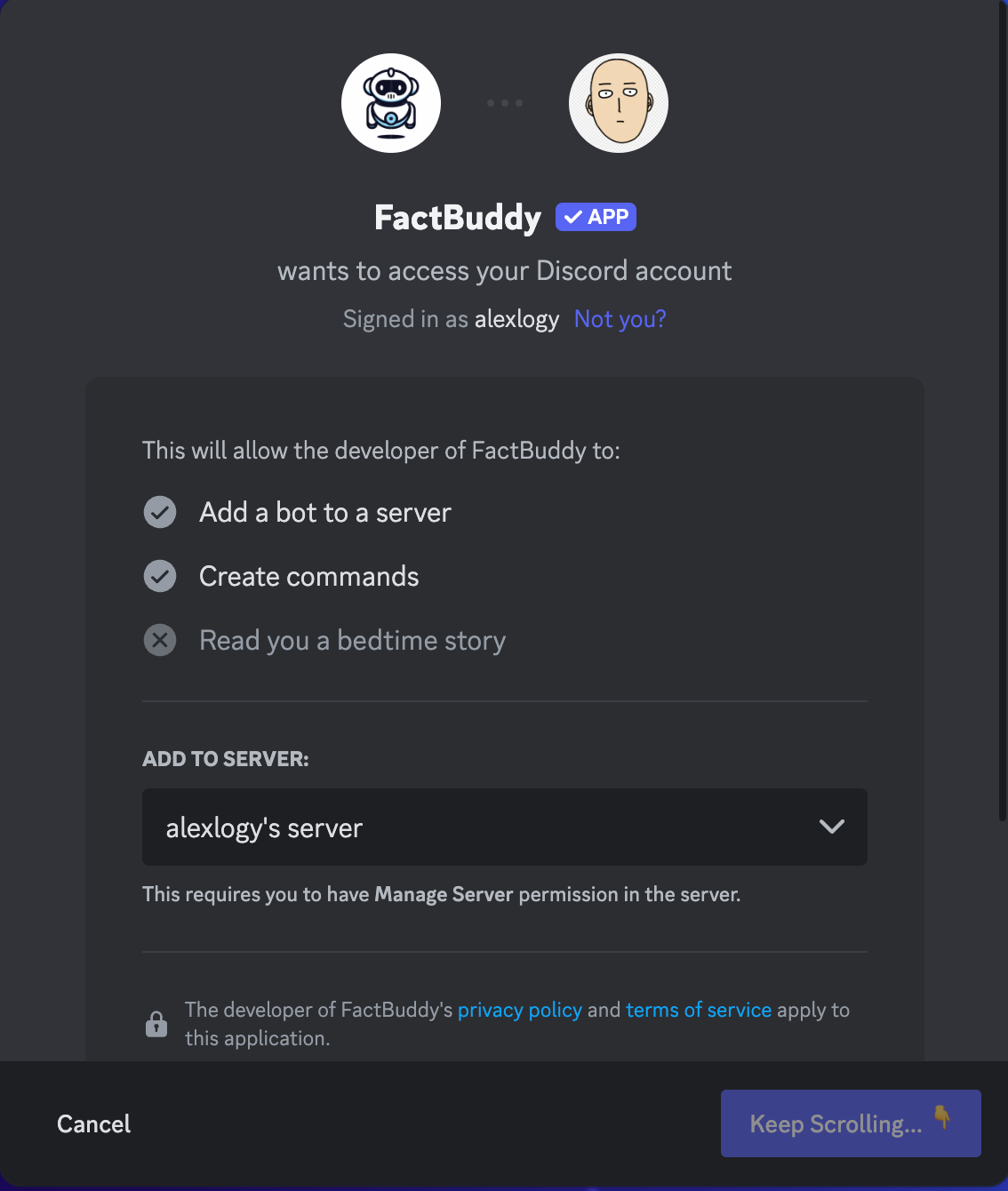
Once added, the bot joined the server and prompt some commands available. I then tried the commands:
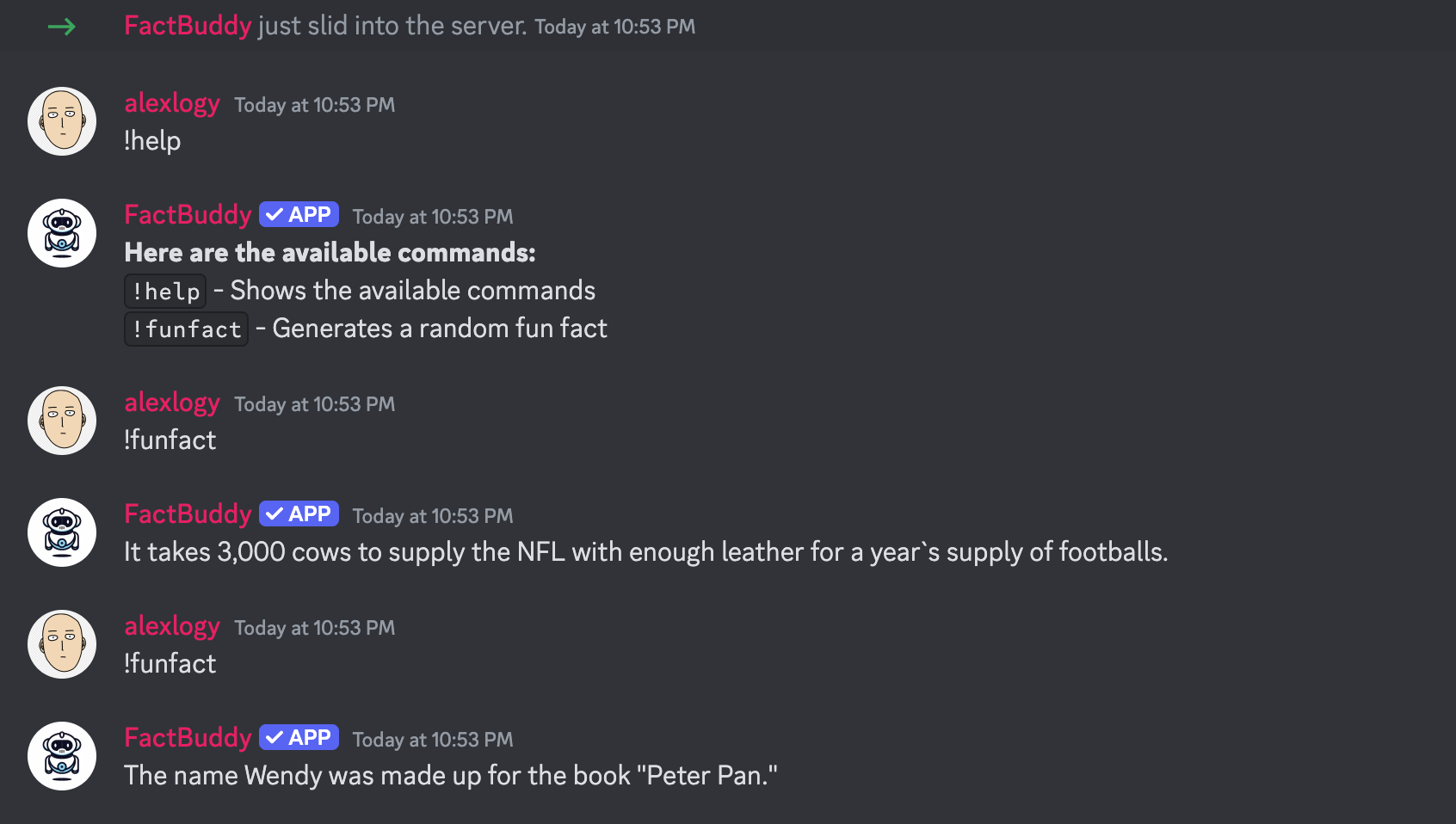
Looking back at the instagram highlights, I then saw this:
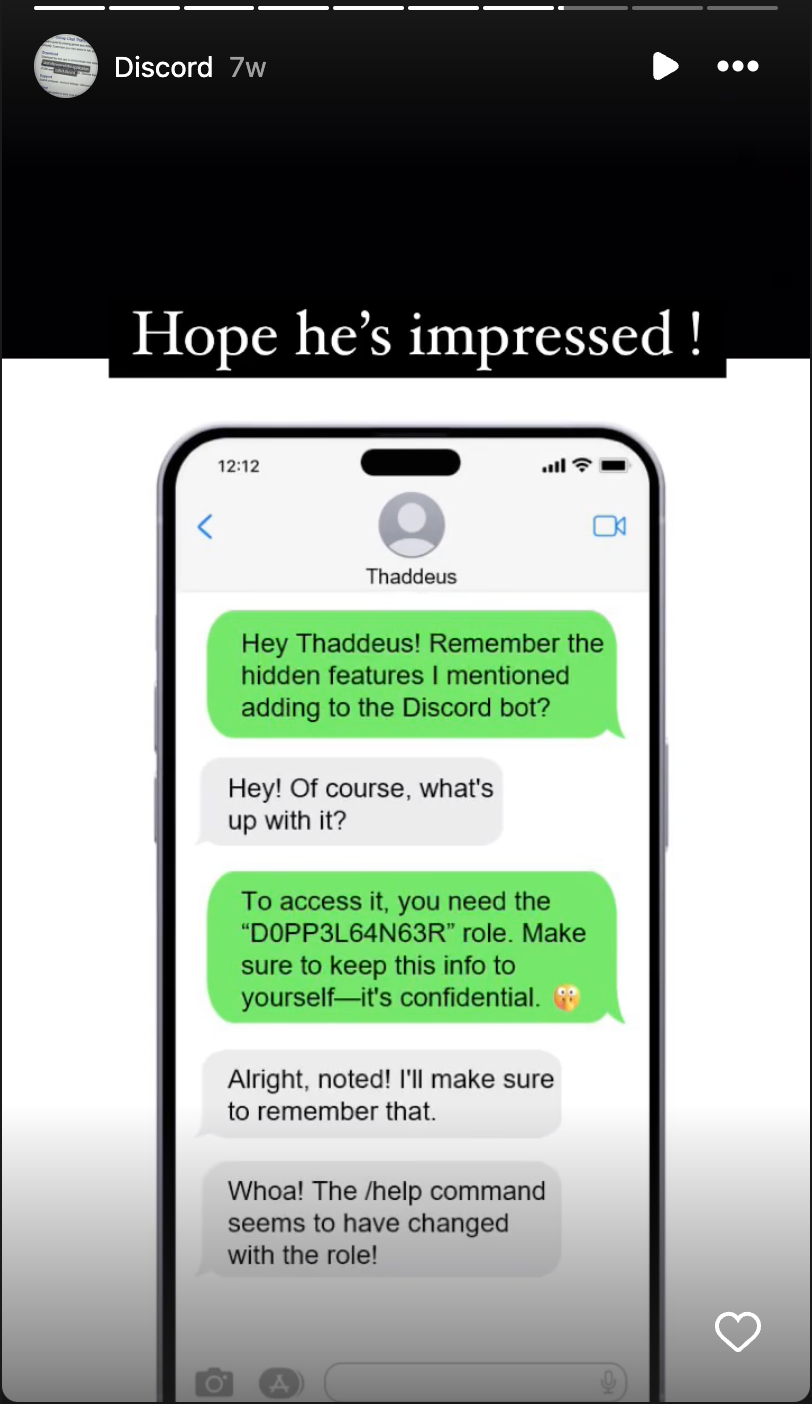
Then I went to my discord server and add the role (D0PP3L64N63R) into the server and assigned the bot and myself in the role.
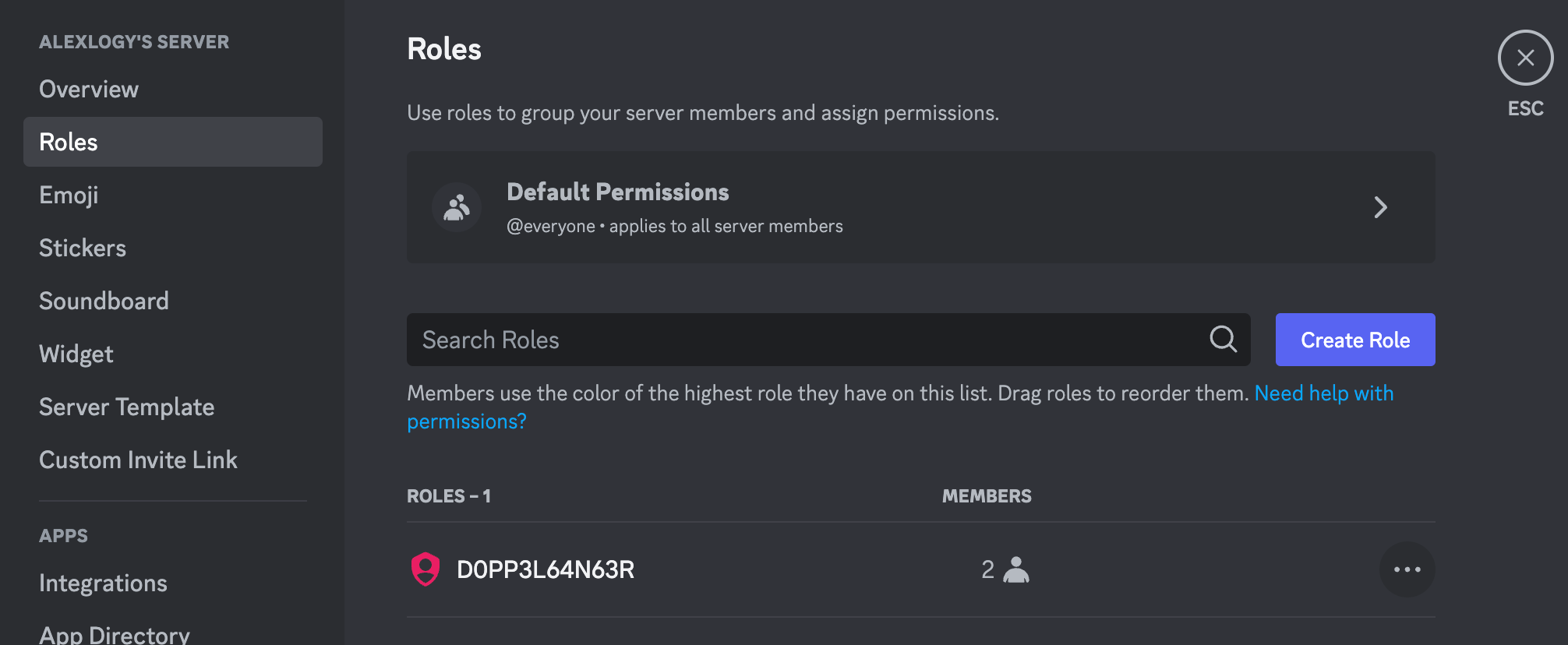
Going back to the channel and typing !help again shows me additional commands:
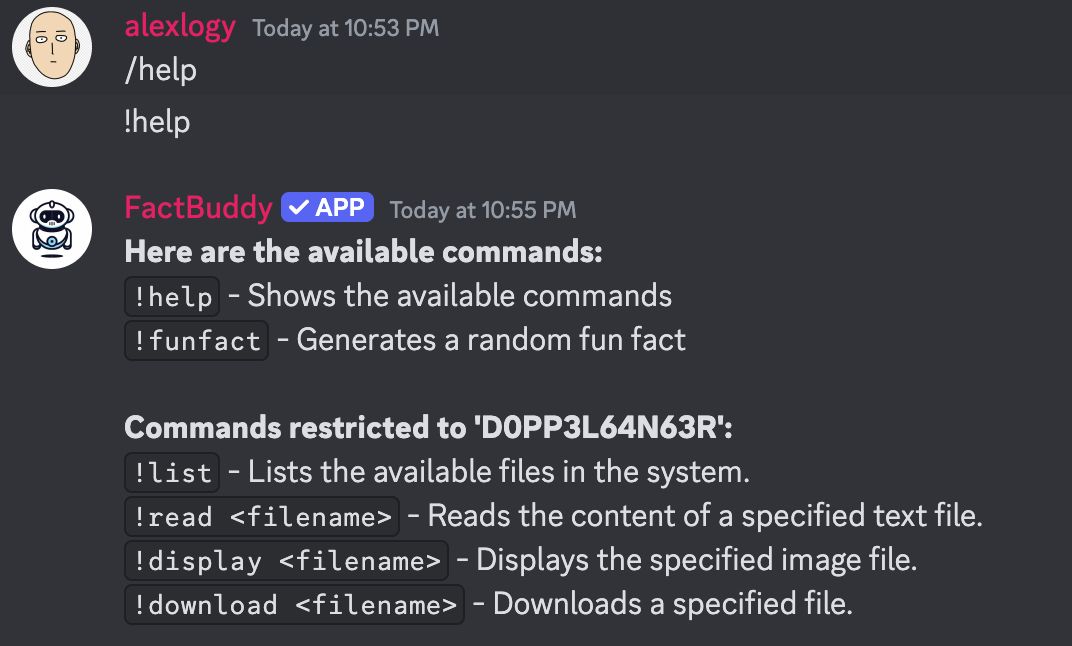
That's a good start! I then !list and it gave me this:
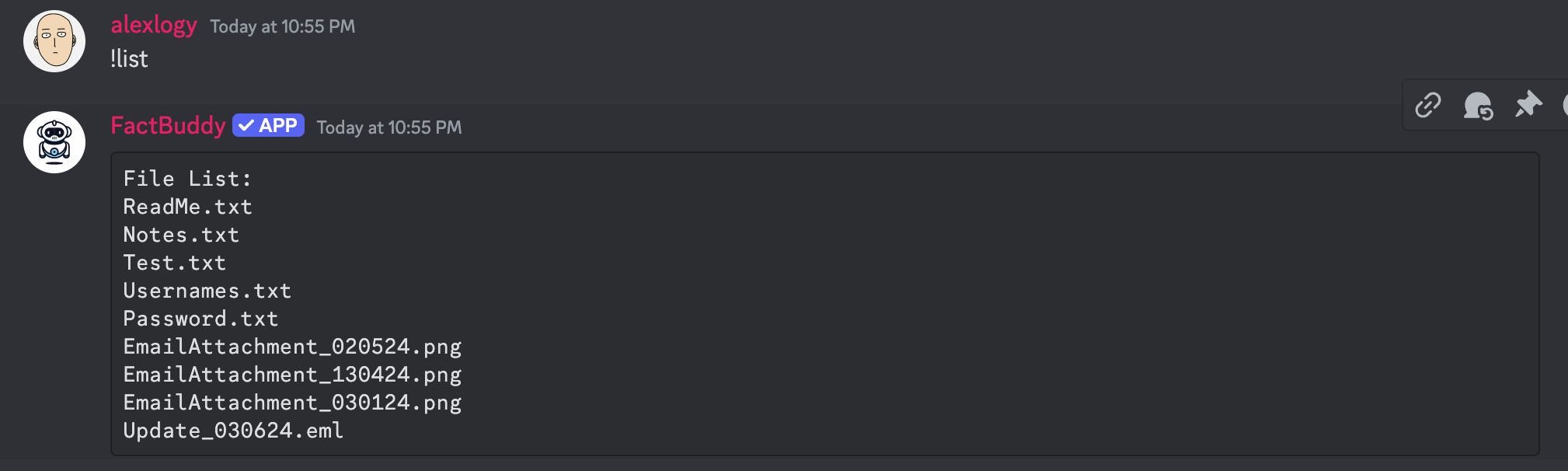
I started going through all the files and found nothing interesting until I downloaded the .eml file which is an email file.
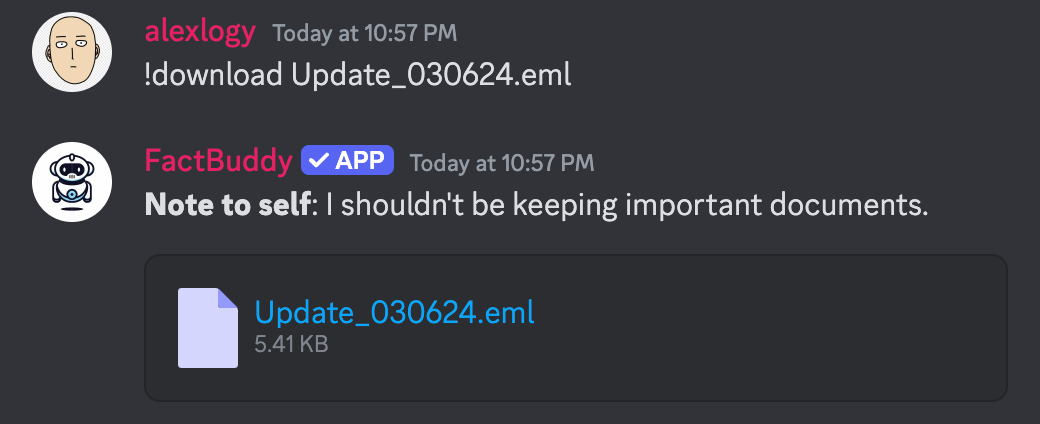
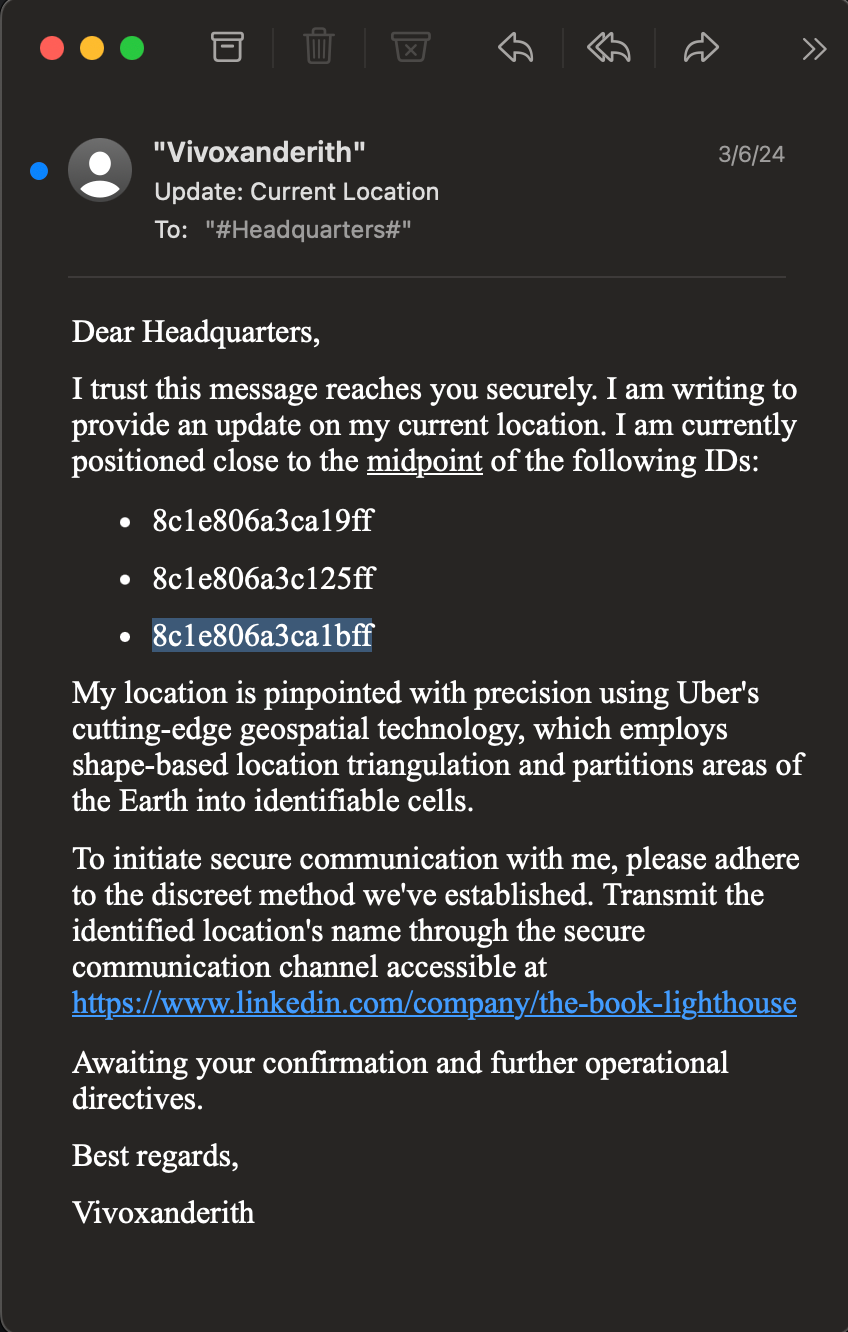
This is where it became interesting because there's 2 part to this e-mail:
- Location of Vivoxanderith
- Secure Communication Channel
I then went to Uber H3 database to input the coordinates above:
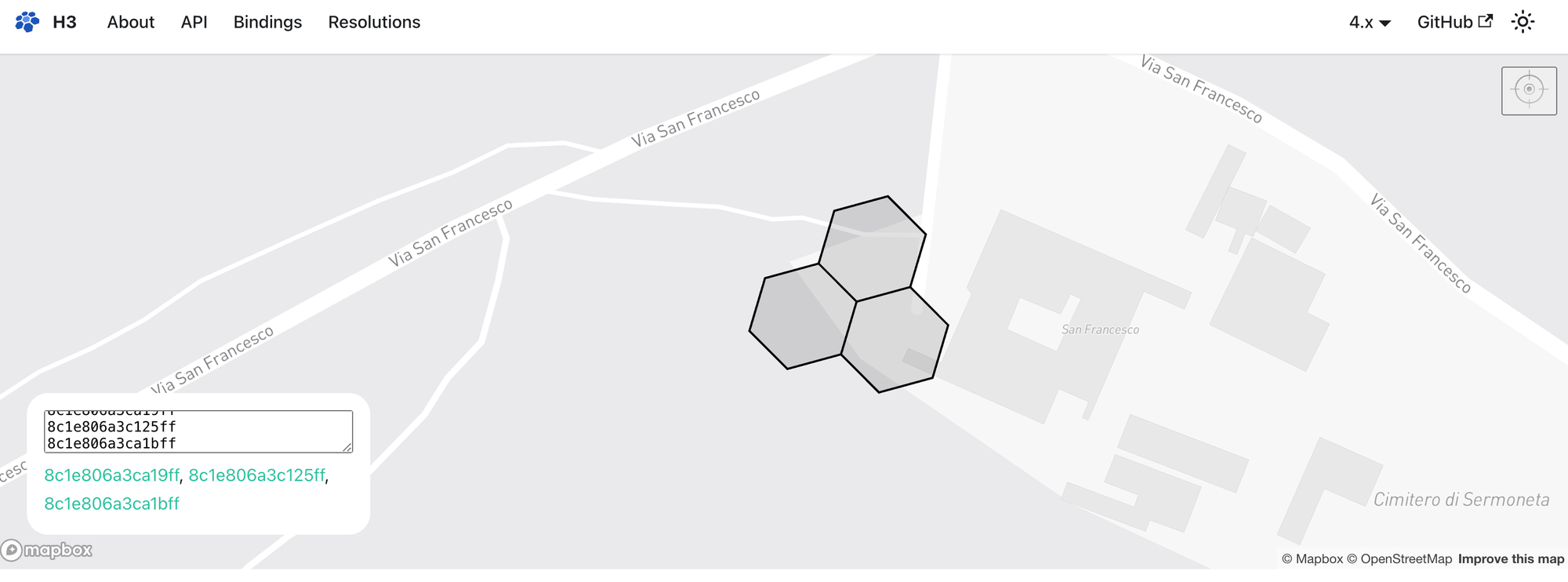
Going to Google Map, I tried searching for Cimitero di Sermoneta and found this "Quercia secolare":
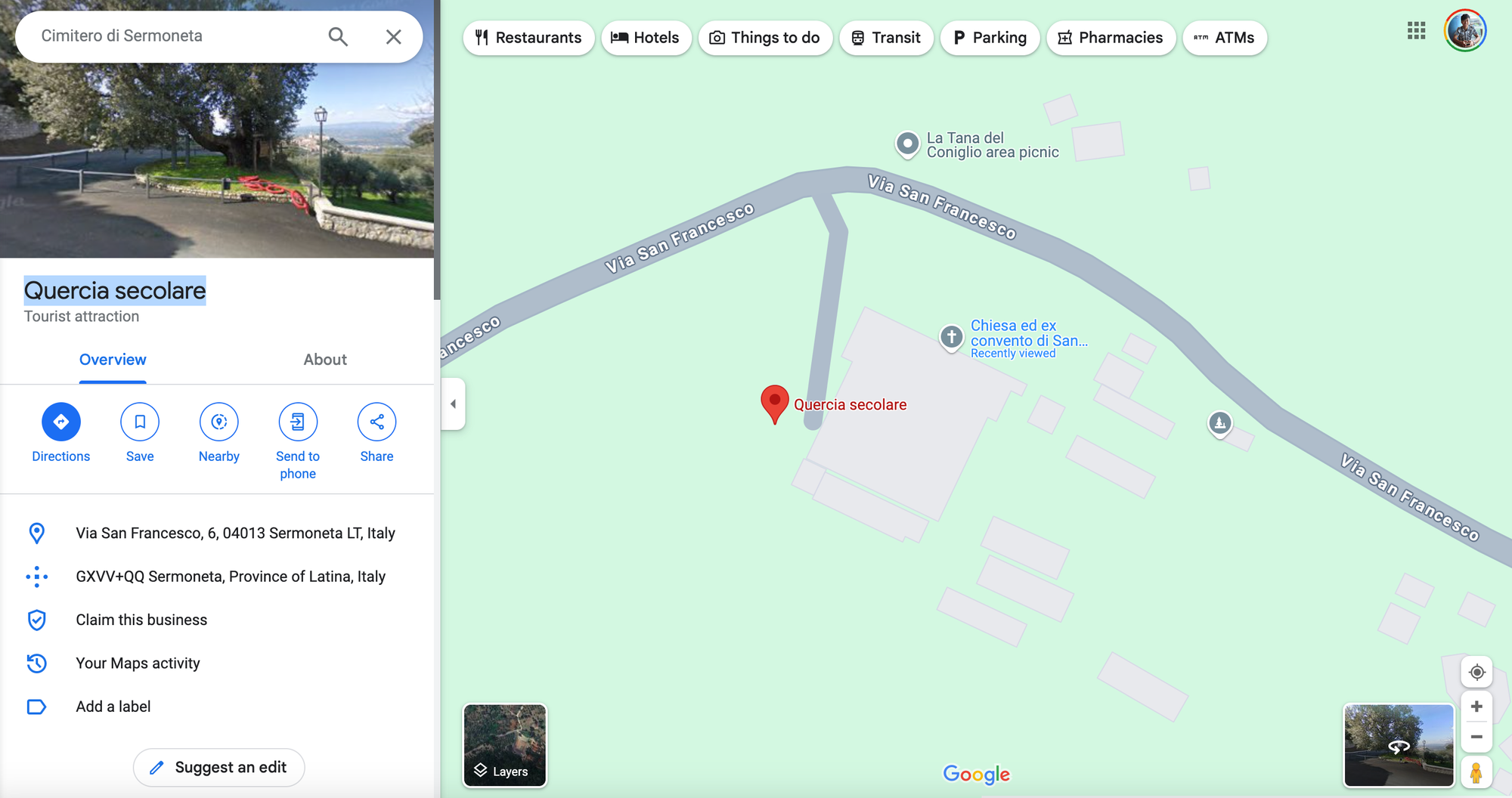
Now, we have to find the secure communication channel. Based on the e-mail, it can be found in https://www.linkedin.com/company/the-book-lighthouse.
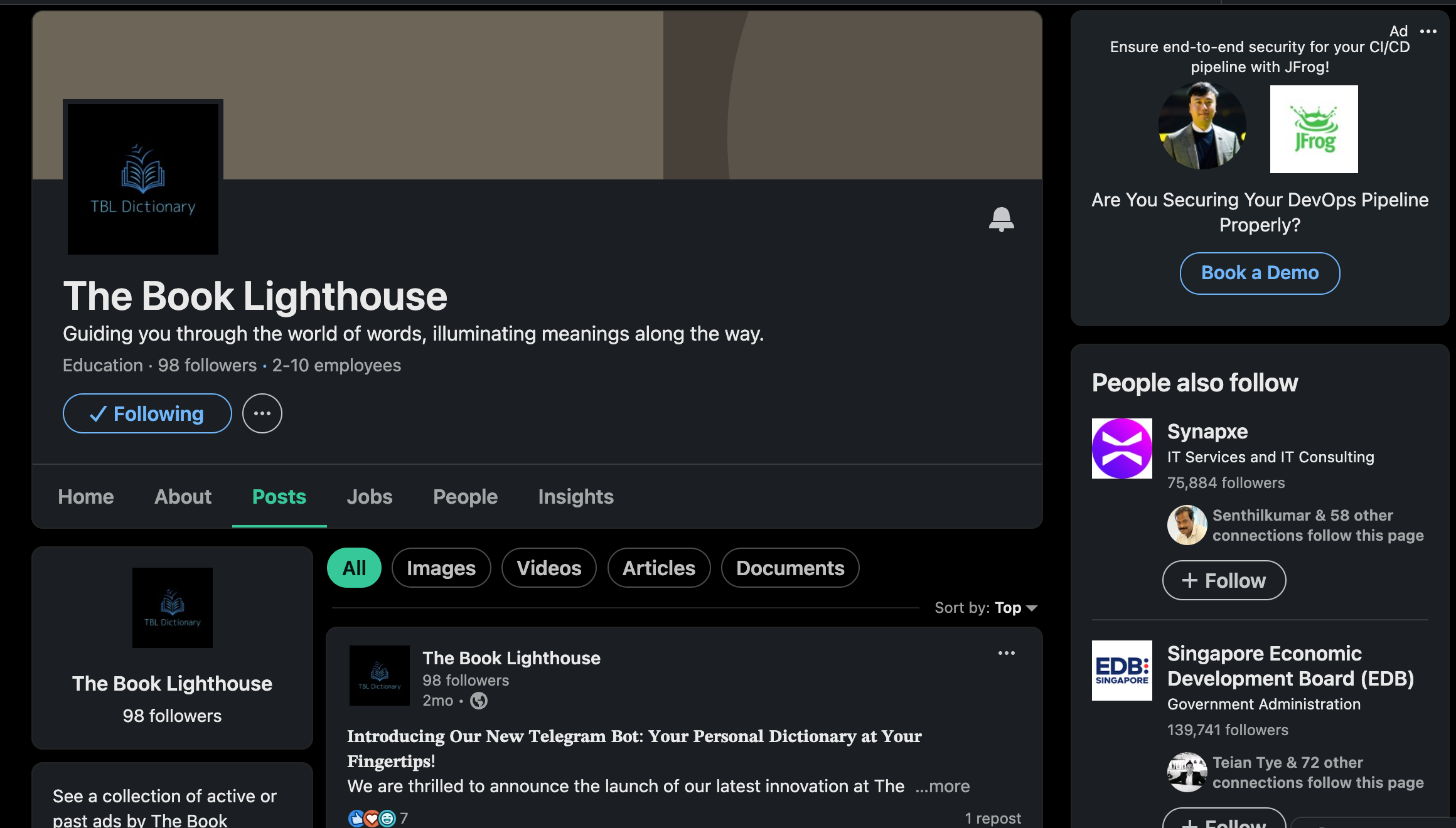
I then dived into the posts for this page and saw this:
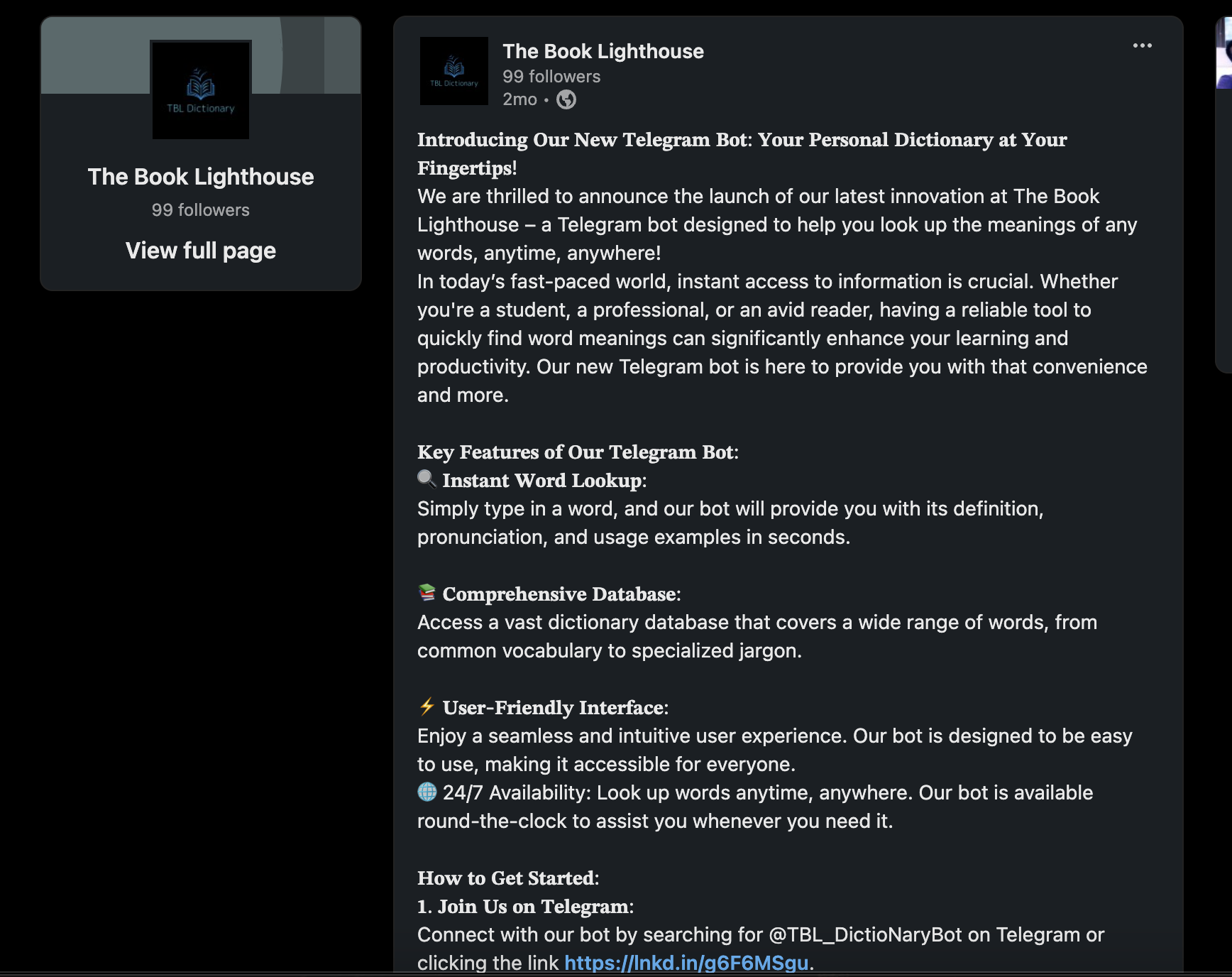
Finding the bot in Telegram:
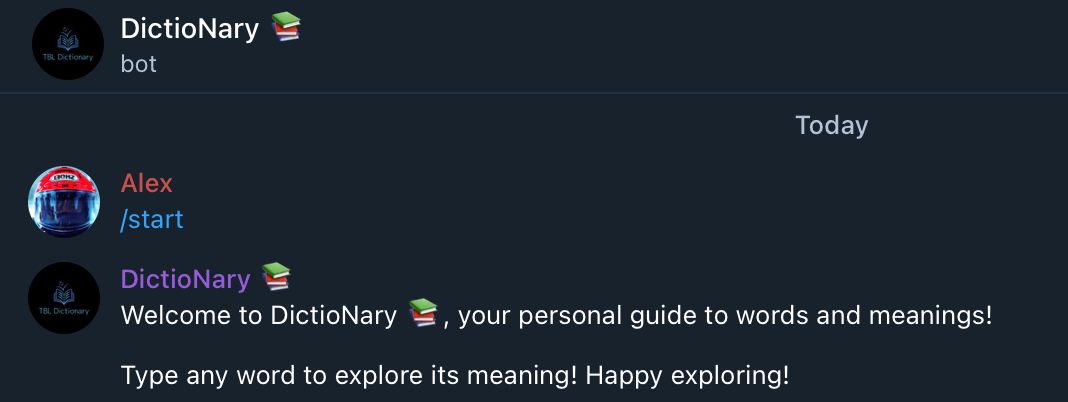
I typed in the location I found above and VOILA!
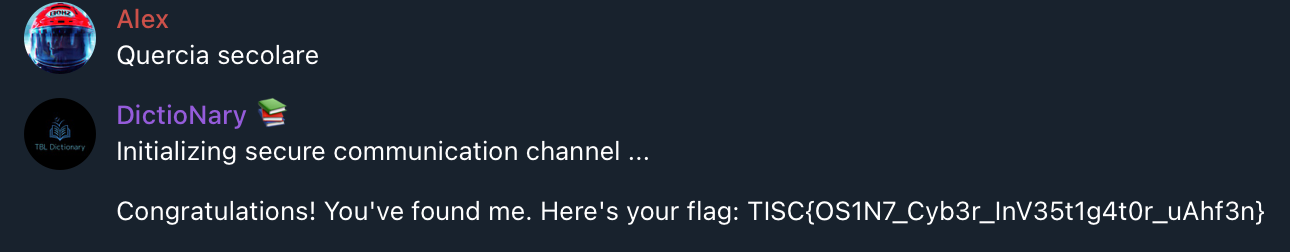
Level 200 - Language, Labyrinth and (Graphics)Magick
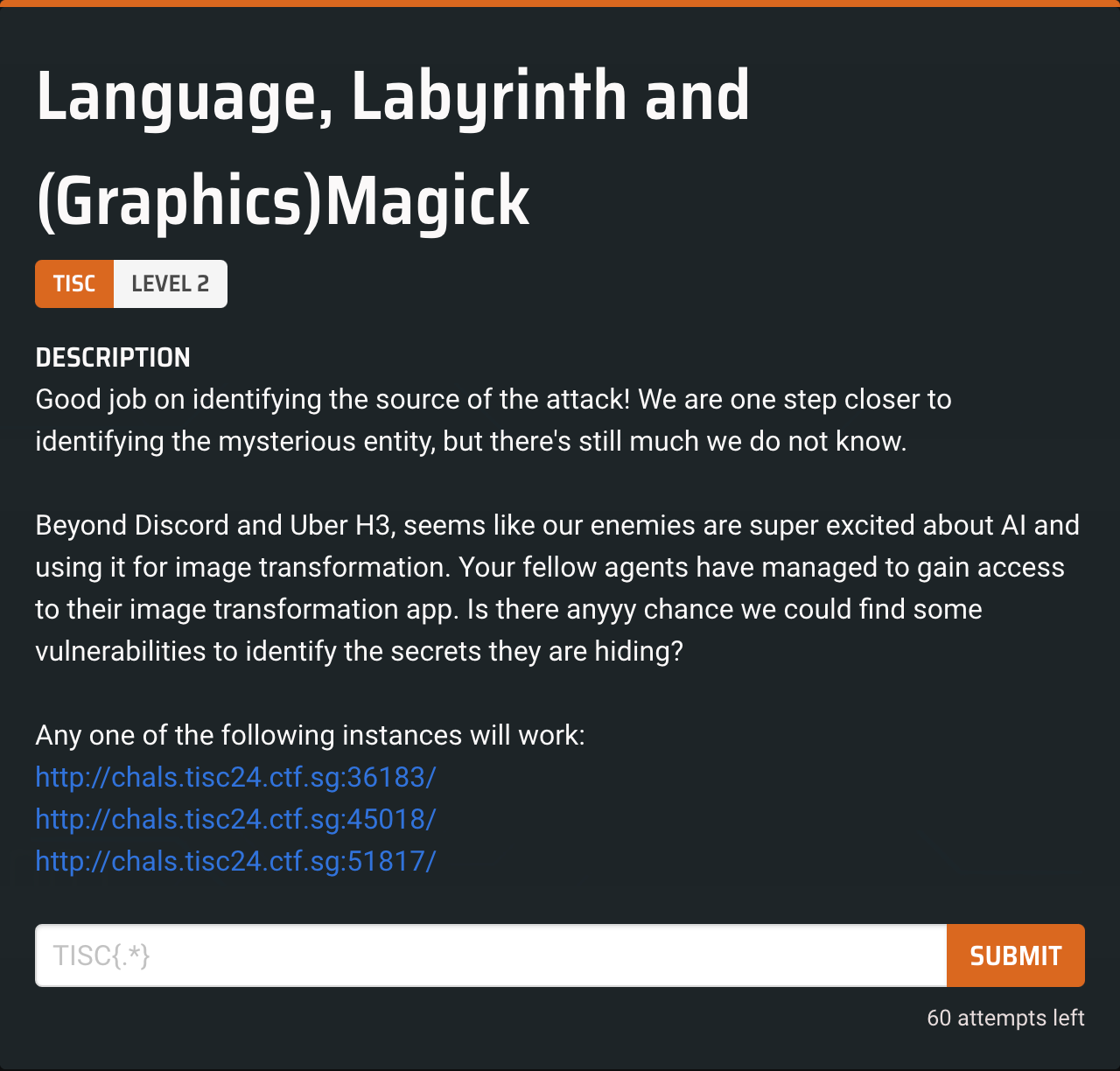
Opening any of the link shows this page:
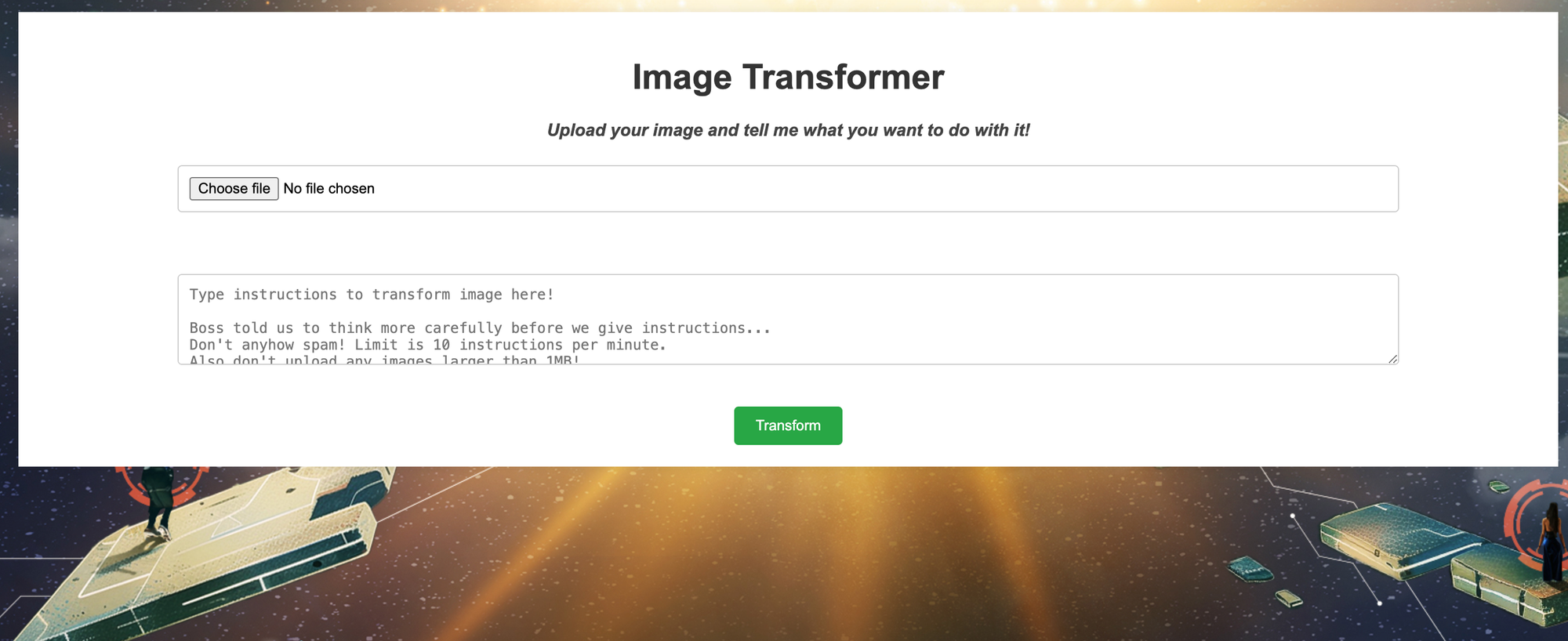
Let's try a random pikachu photo 😄 and type a random comment:
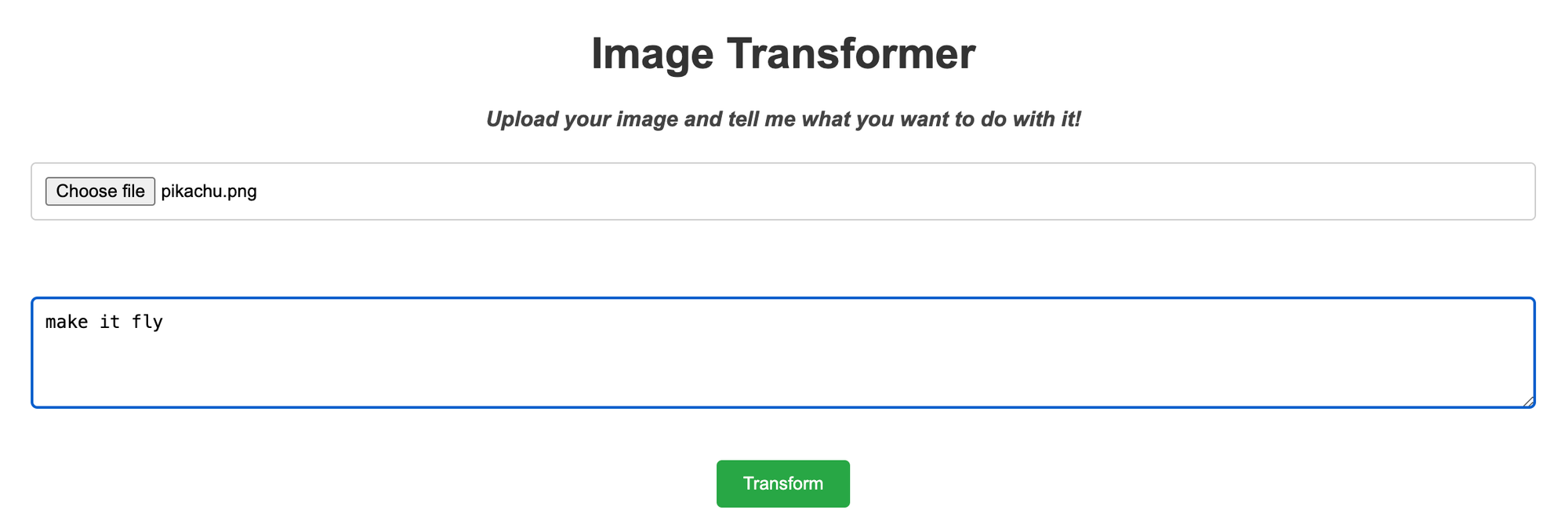
The output:
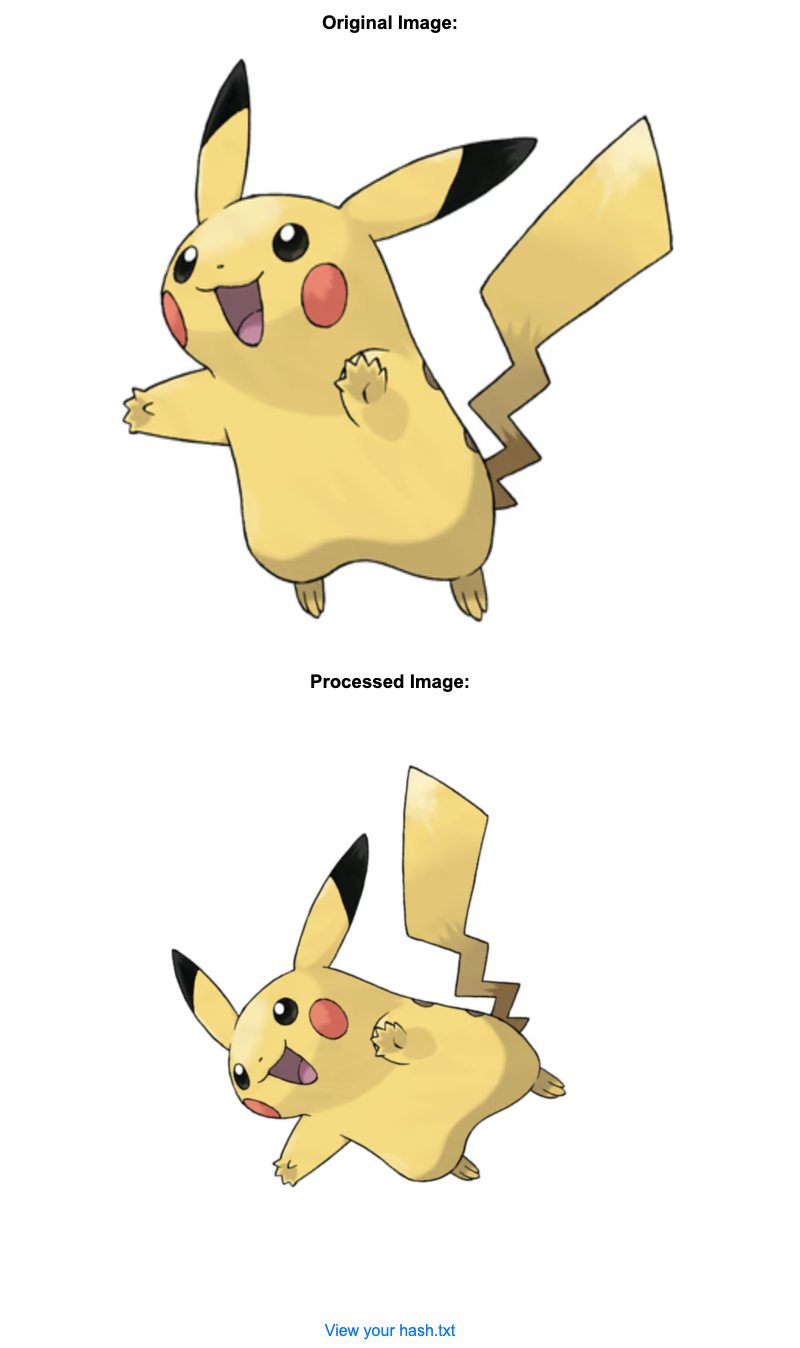
Clicking the hash.txt will show this:
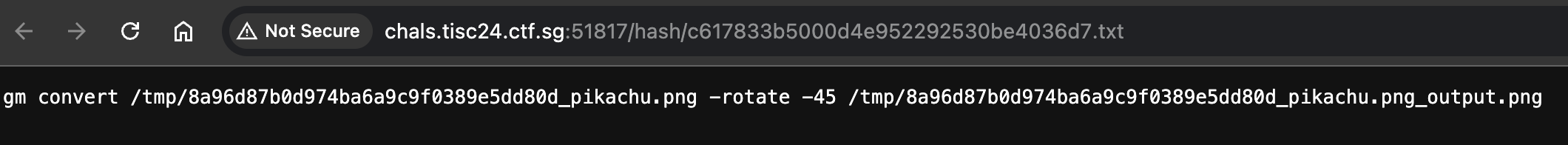
It seems that the instructions we give will translate to a GraphicsMagick command.
Let's try something to make it run commands on itself? 😼

